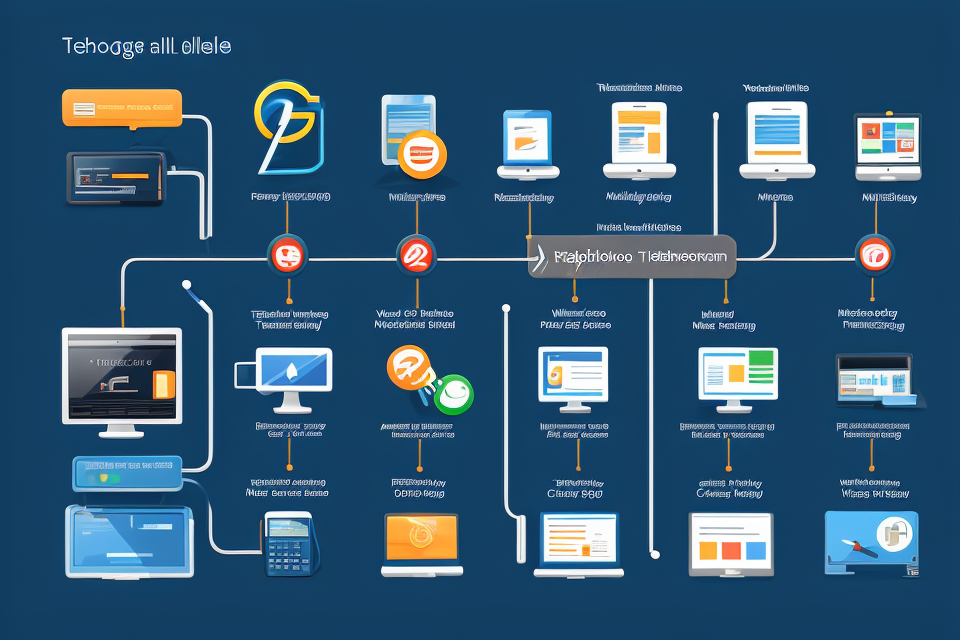Google Calendar is a tool that helps users to organize their time and events in a digital format. It has become an essential part of our daily lives, but when did it first come out? This article will take a deep dive into the history and evolution of Google Calendar, exploring its development and how it has become the tool we know and love today. From its initial release to the various updates and features that have been added over the years, this article will provide a comprehensive overview of the history of Google Calendar. So, let’s get started and find out when this popular tool first launched.
The Inception of Google Calendar: A Brief Overview
The Birth of Digital Calendars
In the age of technological advancements, it is not surprising that the concept of digital calendars emerged. The traditional paper calendar, which was once the primary tool for organizing events and appointments, began to lose its prominence as technology progressed. The transition from physical to digital calendars marked a significant milestone in the history of time management.
One of the earliest digital calendars was the PalmPilot Personal Digital Assistant (PDA), introduced in 1996 by a company named Palm Inc.. This device revolutionized the way people managed their schedules by incorporating a digital calendar alongside other useful features such as a calculator, address book, and to-do list. The PalmPilot PDA quickly gained popularity among professionals and became a status symbol of sorts, reflecting one’s technological savvy.
In 1997, Microsoft Outlook was released, which further popularized digital calendars. Outlook, a part of the Microsoft Office suite, integrated a calendar into its email client, making it easy for users to manage their appointments and meetings alongside their email correspondence. The integration of calendar functionality into a widely used email client contributed significantly to the widespread adoption of digital calendars.
The emergence of the internet and the subsequent growth of online communication platforms also played a role in the rise of digital calendars. The advent of Google Calendar, for instance, provided users with a web-based calendar solution that could be accessed from anywhere with an internet connection. Launched in 2006, Google Calendar offered a simple, user-friendly interface that made it easy for individuals and businesses to manage their schedules online.
As digital calendars continued to evolve, they became more sophisticated, incorporating features such as reminders, recurring events, and shared calendars. These advancements enabled users to better organize their lives and collaborate with others more effectively.
In summary, the birth of digital calendars marked a significant turning point in the history of time management. From the PalmPilot PDA to Microsoft Outlook and Google Calendar, the development of these tools has shaped the way people plan and organize their daily lives. The integration of these digital calendars into our daily routines has not only improved our productivity but also transformed the way we communicate and collaborate with others.
Google’s Entry into the Digital Calendar Space
Google’s Entry into the Digital Calendar Space
Google, a technology giant known for its innovative products and services, entered the digital calendar space in 2006 with the launch of Google Calendar. The idea behind this venture was to provide users with a more efficient and user-friendly way of managing their schedules and events. Google Calendar was initially launched as a limited beta version for a select group of users, who were given access to the service through an invitation-only system. This exclusive approach was designed to create buzz and anticipation around the new product, which eventually helped it gain traction among early adopters.
The introduction of Google Calendar marked a significant milestone in the evolution of digital calendars, as it brought together the convenience of online scheduling with the familiarity of the desktop interface. Google Calendar was integrated into the Google Suite of applications, allowing users to seamlessly switch between different programs and services, such as Gmail and Google Drive, without having to leave their calendars. This integration of features made Google Calendar a one-stop solution for managing all aspects of daily life, from personal appointments to professional engagements.
Moreover, Google Calendar’s entry into the digital calendar space also challenged the dominance of traditional desktop calendar applications, such as Microsoft Outlook, by offering a more modern and cloud-based alternative. This move by Google signaled a shift in the way people managed their schedules and events, paving the way for the widespread adoption of cloud-based productivity tools in the following years.
The Early Years: Google Calendar’s First Releases
Google Calendar’s Launch in 2006
In 2006, Google Calendar was first introduced to the public as a standalone product, marking a significant milestone in the company’s history. The launch of Google Calendar was part of a larger strategy by Google to expand its suite of web-based applications and services, which also included Gmail and Google Docs.
At the time of its release, Google Calendar was designed to be a simple and intuitive tool for managing schedules and appointments. The interface was clean and easy to navigate, with a focus on the core functionality of adding, editing, and deleting events. The calendar also featured a number of useful features, such as the ability to import and export data, and the option to set reminders for upcoming events.
One of the key innovations of Google Calendar was its integration with other Google services, such as Gmail and Google Contacts. This allowed users to easily access their contacts and email directly from their calendar, making it easier to keep track of important dates and events.
The launch of Google Calendar was met with a positive response from users, who appreciated the simplicity and ease of use of the application. However, there were also some early criticisms of the service, with some users feeling that the lack of advanced features and customization options made it less suitable for power users.
Overall, the launch of Google Calendar in 2006 marked an important moment in the company’s history, and laid the foundation for the development of a range of other Google services and applications in the years that followed.
The Initial Features and Integration with Google Suite
In the early years of Google Calendar, the platform offered a basic set of features that were tightly integrated with the Google Suite of applications. The initial features included the ability to create and manage events, set reminders, and share calendars with other users. Additionally, Google Calendar was designed to work seamlessly with other Google products, such as Gmail and Google Drive, allowing users to easily access and manage their schedules alongside their email and file storage.
One of the key benefits of Google Calendar’s integration with the Google Suite was the ability for users to access their calendars from any device with an internet connection. This meant that users could easily view and manage their schedules from their desktop computers, laptops, tablets, or smartphones, providing a level of flexibility and convenience that was not previously available with other calendar platforms.
Moreover, Google Calendar’s integration with the Google Suite allowed for seamless data synchronization across all devices, ensuring that users always had access to the most up-to-date information about their schedules, no matter where they were or what device they were using. This feature was particularly useful for users who relied on multiple devices to manage their schedules and needed to stay connected with their calendars at all times.
Another notable feature of Google Calendar’s integration with the Google Suite was the ability to create and share events with other users directly from within the platform. This feature allowed users to easily collaborate with colleagues, friends, and family members, ensuring that everyone was always on the same page when it came to scheduling important events and appointments.
Overall, the initial features and integration with the Google Suite were key factors in the success of Google Calendar and helped to establish the platform as a leading player in the world of online calendars. By providing users with a seamless and convenient way to manage their schedules, Google Calendar quickly gained a loyal following and paved the way for future innovations and improvements.
The Evolution of Google Calendar: Feature Additions and Improvements
The Growing Importance of Calendar Features
With the increasing use of technology in our daily lives, the importance of calendar features has grown significantly. Here are some reasons why:
- Time Management: The primary function of a calendar is to help individuals manage their time effectively. With the growing number of tasks and activities, it has become essential to have a tool that can help schedule and prioritize tasks.
- Reminders and Notifications: With the help of calendar features, users can set reminders and notifications for important events, meetings, and deadlines. This ensures that nothing is missed, and everything is done on time.
- Collaboration: As teams become more dispersed and remote, the need for collaboration tools has increased. Calendar features allow team members to share their schedules, collaborate on meetings, and ensure that everyone is on the same page.
- Integration: With the growth of the gig economy and the use of multiple tools, the importance of integration has increased. Calendar features can be integrated with other tools like email, task management, and project management, making it easier for users to manage their work.
- Personalization: Calendar features have become more personalized over time, allowing users to customize their calendars to suit their needs. This includes setting reminders, adding custom events, and setting up recurring events.
Overall, the growing importance of calendar features has made them an essential tool for individuals and teams alike. With the constant evolution of technology, it is likely that calendar features will continue to play a vital role in our lives.
Google Calendar’s Responsiveness to User Needs
Google Calendar has always been known for its ability to adapt and evolve based on user needs. From its inception, Google has consistently added new features and improved existing ones to enhance the user experience. Here are some of the ways Google Calendar has been responsive to user needs:
Personalization
One of the most significant improvements made to Google Calendar was the introduction of personalization options. With the ability to customize the look and feel of the calendar, users can now make it their own and better suit their individual needs. This includes changing the color scheme, adding custom background images, and even rearranging the order of events.
Integration with Other Google Services
Google Calendar has also been integrated with other Google services, such as Google Drive and Google Docs, to make it easier for users to manage their schedules and collaborate with others. For example, users can now attach Google Drive files directly to events, and they can also schedule events directly from Google Docs.
Time Zone Support
Another significant improvement made to Google Calendar was the addition of time zone support. With this feature, users can now easily schedule events across different time zones and receive notifications in their local time. This is particularly useful for people who frequently travel or work with colleagues in different parts of the world.
Improved Mobile Experience
Google Calendar has also undergone significant improvements to its mobile experience. The app now offers a more intuitive interface, making it easier for users to navigate and manage their schedules on the go. Additionally, the app now offers offline access to calendar data, so users can still access their schedules even when they don’t have an internet connection.
AI-Powered Suggestions
Finally, Google Calendar has begun to incorporate AI-powered suggestions to help users better manage their time. For example, the app now suggests available meeting times based on the user’s availability and the availability of attendees. It also suggests event topics and locations based on the user’s search history and location data.
Overall, Google Calendar’s responsiveness to user needs has been a driving force behind its evolution and success. By constantly incorporating new features and improvements, Google has ensured that its calendar app remains relevant and useful to users across a wide range of industries and professions.
The Integration of Google Calendar with Other Google Services
The Rise of Google Workspace
In 2006, Google introduced Google Workspace, a suite of cloud-based productivity tools that included Gmail, Google Drive, Google Docs, and Google Sheets. Google Calendar was an integral part of this suite, and its integration with other Google services allowed users to access and manage their schedules seamlessly.
Google Workspace revolutionized the way people worked, providing them with a centralized platform for all their productivity needs. With Google Calendar integrated into the suite, users could easily schedule meetings, share calendars, and set reminders without leaving their inbox or other Google applications.
One of the key benefits of Google Workspace was its ability to integrate with other third-party applications, such as Microsoft Outlook and Apple iCal. This allowed users to sync their calendars across multiple devices and platforms, ensuring that they always had access to the latest updates and information.
Over time, Google Workspace continued to evolve and expand, with new features and tools added regularly. Today, Google Workspace is used by millions of people around the world, and Google Calendar remains an essential part of the suite, helping users stay organized and productive.
Enhancing Collaboration and Communication
Google Calendar was designed to seamlessly integrate with other Google services, allowing users to enhance collaboration and communication within their teams. One of the primary goals of this integration was to streamline communication and increase productivity. Here are some ways Google Calendar achieved this:
Synchronization with Gmail
Google Calendar was integrated with Gmail, enabling users to view their email messages and calendar events in one place. This synchronization made it easier for users to manage their schedules and prioritize their tasks. They could quickly see upcoming deadlines, meetings, and events, and plan their day accordingly.
Google Drive Integration
Google Calendar was also integrated with Google Drive, allowing users to attach files and documents to their events and invitations. This feature enabled team members to collaborate more effectively by sharing and editing files in real-time. Users could also access and update shared documents during meetings, ensuring that everyone was working with the most up-to-date information.
Google Hangouts Integration
Google Calendar was integrated with Google Hangouts, enabling users to schedule and join video meetings directly from their calendar. This integration eliminated the need for users to switch between different apps, making it easier to conduct virtual meetings and discussions. Google Hangouts also allowed users to invite others to meetings, set up video conferencing links, and send reminders to participants.
Google Meet Integration
Google Calendar was later integrated with Google Meet, providing users with a more comprehensive video conferencing solution. Google Meet offered advanced features such as screen sharing, recording, and live captioning, which enhanced collaboration and communication within teams. Users could schedule and join meetings directly from their calendar, making it easier to manage their time and ensure that they never missed an important meeting.
By integrating with other Google services, Google Calendar significantly enhanced collaboration and communication within teams. It allowed users to manage their schedules, share files, and conduct virtual meetings all in one place, streamlining communication and increasing productivity.
Google Calendar’s Impact on Personal and Professional Life
Changing the Way We Manage Time
Google Calendar’s introduction revolutionized the way people manage their time, both personally and professionally. It brought a host of new features and benefits that transformed the way we organize our daily lives. Here are some ways Google Calendar has changed the game:
- Streamlined Scheduling: With Google Calendar, users can easily schedule appointments, meetings, and events, making it simple to keep track of their daily obligations. The platform offers a variety of view options, including daily, weekly, and monthly, allowing users to customize their experience.
- Reminders and Notifications: Google Calendar sends timely reminders and notifications, ensuring that users never miss an appointment or deadline. These alerts can be delivered via email, text message, or the Google Calendar app, making it easy to stay on top of things.
- Integration with Other Google Services: Google Calendar seamlessly integrates with other Google services, such as Gmail and Google Drive, making it easy to access and share relevant information. For example, users can attach files from Google Drive directly to events or schedule meetings from within Gmail.
- Sharing and Collaboration: Google Calendar allows users to share their calendars with others, making it easy to coordinate schedules and collaborate on projects. This feature is particularly useful for teams and organizations, as it streamlines communication and ensures that everyone is on the same page.
- Cross-Platform Access: Google Calendar is available on a variety of platforms, including web, mobile, and desktop, ensuring that users can access their calendars from anywhere, at any time. This flexibility makes it easy to stay organized and on track, no matter where you are.
Overall, Google Calendar has had a significant impact on the way we manage our time, providing a convenient, customizable, and collaborative platform for scheduling and organization.
Adapting to the Needs of Different Users
Google Calendar’s ability to adapt to the needs of different users has been a key factor in its widespread adoption and continued popularity. This adaptability has been achieved through a combination of features and functionality that cater to the diverse requirements of individuals and organizations.
Catering to Personal Needs
For individual users, Google Calendar has become an indispensable tool for managing their daily schedules and commitments. The simplicity and ease of use of the platform have made it accessible to people with varying levels of technical proficiency. Users can easily add events, appointments, and reminders, and set up notifications to ensure they never miss an important deadline.
Additionally, Google Calendar allows users to share their calendars with others, making it easy to coordinate schedules with family members, friends, and colleagues. This feature has been particularly useful for people with busy lifestyles who need to juggle multiple commitments and priorities.
Catering to Professional Needs
Google Calendar has also become an essential tool for businesses and organizations. The platform offers a range of features that are tailored to the needs of professional users, including the ability to create and share calendars across teams, assign tasks and deadlines, and track progress on projects.
Google Calendar’s integration with other Google Workspace tools, such as Gmail and Google Drive, has made it even more valuable for professionals. Users can easily access and manage their schedules alongside their emails and documents, streamlining their workflow and improving productivity.
Moreover, Google Calendar’s mobile app has made it possible for professionals to stay connected and manage their schedules on the go. This has been particularly useful for remote workers and teams operating across different time zones, who need to be able to access and update their schedules in real-time.
In conclusion, Google Calendar’s ability to adapt to the needs of different users has been a key factor in its success. Whether for personal or professional use, Google Calendar has proven to be a valuable tool for managing schedules, deadlines, and commitments, and it continues to evolve and improve to meet the changing needs of its users.
Google Calendar Today: A Robust Platform for Individuals and Businesses
Current Features and Functionality
Google Calendar, since its inception, has evolved into a robust platform catering to the needs of individuals and businesses alike. Its current features and functionality are a testament to its commitment to providing a comprehensive and user-friendly experience.
Integration with Google Workspace
One of the primary advantages of Google Calendar is its seamless integration with other Google Workspace products, such as Gmail and Google Drive. This integration allows users to access their calendar directly from their inbox, enabling them to manage their schedules and emails in one place. Additionally, users can attach files and documents directly to events, making it easier to collaborate and share information with colleagues.
Multiple Calendar Views
Google Calendar offers various calendar views, including daily, weekly, and monthly, allowing users to customize their experience based on their preferences. The agenda view provides a quick snapshot of upcoming events, while the day and week views offer a comprehensive overview of scheduled appointments. Moreover, users can switch between different calendars, including personal, work, and community calendars, to stay organized and keep track of multiple schedules.
Event Management and Reminders
Google Calendar simplifies event management by enabling users to create, edit, and delete events with ease. Users can set reminders and notifications for events, ensuring they never miss an appointment or deadline. Additionally, Google Calendar allows users to share events with others, making it convenient for coordinating meetings and activities with friends, family, or colleagues.
Time Zone Support and Localization
Google Calendar is designed to cater to a global audience, with support for multiple time zones and localizations. Users can set their preferred time zone and view events in different time zones, making it easier to manage international schedules. Moreover, Google Calendar is available in various languages, ensuring a localized experience for users worldwide.
Google Calendar API
Google Calendar API enables developers to build applications and integrations that leverage the platform’s functionality. The API allows for the creation, retrieval, updating, and deletion of events, as well as access to user calendars and sharing options. This feature enables businesses to create custom solutions that integrate with their existing systems, enhancing productivity and efficiency.
In conclusion, Google Calendar’s current features and functionality demonstrate its commitment to providing a comprehensive and user-friendly experience for individuals and businesses. Its seamless integration with other Google Workspace products, multiple calendar views, event management and reminders, time zone support, and localization, as well as the Google Calendar API, make it a robust platform for managing schedules and enhancing collaboration.
Google Calendar’s Future Developments and Updates
As Google Calendar continues to evolve, it is expected to incorporate new features and updates that cater to the diverse needs of its users. In this section, we will discuss some of the future developments and updates that Google Calendar is likely to introduce.
Google Calendar is expected to integrate more closely with other Google services, such as Google Drive and Google Docs. This integration will enable users to easily attach files and documents to their events and meetings, streamlining their workflow and improving collaboration.
Enhanced Integration with Third-Party Apps
Google Calendar is also expected to offer enhanced integration with third-party apps, such as project management tools and CRM systems. This integration will enable users to access relevant information and data from these apps directly within Google Calendar, providing a more comprehensive view of their schedules and workflow.
Advanced Analytics and Insights
Google Calendar is expected to introduce advanced analytics and insights to help users better understand their time management and productivity. This may include features such as automatic time tracking, which will enable users to see how they are spending their time and identify areas for improvement.
Google Calendar is also expected to improve its mobile experience, with a focus on providing a more intuitive and user-friendly interface for users on-the-go. This may include features such as offline access to calendar data and improved event creation and editing capabilities.
Expansion to New Platforms
Finally, Google Calendar is expected to expand to new platforms, such as smart home devices and wearables. This expansion will enable users to access their calendars and schedules from a wider range of devices, providing greater flexibility and convenience.
Overall, these future developments and updates demonstrate Google’s commitment to continuously improving and expanding the capabilities of Google Calendar, ensuring that it remains a robust and valuable platform for individuals and businesses alike.
The Google Calendar Roadmap: A Look into the Future
Anticipated Features and Enhancements
Google Calendar has a long history of constant updates and improvements. Here are some of the anticipated features and enhancements that users can expect in the future:
Google Calendar is expected to integrate more closely with Google Workspace, providing users with a seamless experience across all Google products. This integration will likely include features such as:
- Improved calendar sharing and collaboration within Google Workspace
- Enhanced integration with Google Drive for storing and accessing calendar files
- Tighter integration with Google Meet for scheduling and conducting virtual meetings
Google Calendar is expected to offer more advanced analytics and insights into user behavior and calendar usage. This may include features such as:
- Visualizations of calendar usage patterns and trends
- Recommendations for improving time management and productivity
- Integration with other Google products for more comprehensive data analysis
Enhanced Mobile Experience
Google Calendar is expected to offer an enhanced mobile experience, providing users with a more seamless and intuitive experience on mobile devices. This may include features such as:
- Improved mobile interface and navigation
- Enhanced integration with mobile apps and devices
- New features specifically designed for mobile users
Additional Integrations and APIs
Google Calendar is expected to offer additional integrations and APIs, allowing users to customize and extend the functionality of the calendar. This may include features such as:
- Integration with third-party apps and services
- Development of new APIs for calendar data access and manipulation
- Expansion of the Google Calendar API to support additional features and functionalities
Overall, Google Calendar’s roadmap for the future is focused on providing users with a more seamless and integrated experience across all Google products, as well as offering more advanced analytics and customization options. As the calendar continues to evolve, users can expect to see more innovative features and enhancements that help them manage their time and tasks more effectively.
Google Calendar’s Role in Shaping the Digital Calendar Landscape
Google Calendar’s Impact on the Digital Calendar Landscape
Since its inception, Google Calendar has played a significant role in shaping the digital calendar landscape. It has revolutionized the way people manage their time and schedule events by offering a user-friendly, feature-rich, and accessible platform. This section will explore Google Calendar’s impact on the digital calendar space, focusing on the following aspects:
Integration with Google Workspace
One of the primary reasons for Google Calendar’s success is its seamless integration with other Google Workspace applications, such as Gmail and Google Drive. This integration allows users to access their calendar directly from their inbox, create events, and receive reminders without switching between different applications. This feature has significantly enhanced productivity and convenience for users, setting a high standard for other digital calendars to follow.
Advanced Features and Customization
Google Calendar has continuously evolved, offering advanced features and customization options that have set it apart from its competitors. Features like event scheduling, event reminders, event sharing, and integration with third-party applications have made it a preferred choice for individuals and businesses alike. Moreover, the ability to customize the look and feel of the calendar, along with the option to choose different view modes (e.g., daily, weekly, monthly), has contributed to its popularity.
Accessibility and Cross-Platform Support
Google Calendar has always been committed to providing an accessible and cross-platform experience. The application is available on various devices, including desktops, mobile phones, and tablets, ensuring that users can access their calendar anytime, anywhere. Furthermore, the platform supports multiple languages, making it a global tool for time management.
Open-Source Nature
Unlike many other calendar applications, Google Calendar is open-source, allowing developers to contribute to its improvement and development. This open-source nature has led to a thriving community of developers who create plugins, integrations, and customizations, further enhancing the functionality of the platform.
Continuous Improvement and Innovation
Google Calendar’s commitment to continuous improvement and innovation has kept it at the forefront of the digital calendar landscape. The platform regularly receives updates, introducing new features and improvements based on user feedback. For instance, the addition of Google Calendar’s smart suggestions, which automatically suggest event attendees and locations based on previous events, is a testament to this commitment.
In conclusion, Google Calendar’s role in shaping the digital calendar landscape is significant. Its seamless integration with other Google Workspace applications, advanced features, customization options, accessibility, cross-platform support, open-source nature, and commitment to continuous improvement have made it a popular choice among individuals and businesses worldwide.
The Evolution of a Digital Staple
In its relatively short lifespan, Google Calendar has undergone several significant transformations that have not only expanded its capabilities but also enhanced its user experience. The following are some of the most notable milestones in the evolution of this digital staple:
One of the earliest major updates to Google Calendar was its integration with Google Workspace, a suite of productivity tools that includes Gmail, Google Drive, and Google Docs. This integration allowed users to access their calendars directly from their inboxes, making it easier to manage their schedules alongside their email communications.
Event organization and collaboration
As Google Calendar matured, it began to offer more advanced features for event organization and collaboration. This included the ability to create and share event invitations, set reminders and notifications, and collaborate on event planning with other users.
Addition of holiday calendars
Another significant update was the addition of holiday calendars, which allowed users to easily see which holidays were being observed in different countries around the world. This feature proved particularly useful for businesses with international offices or for individuals who frequently traveled abroad.
Enhanced integration with other platforms
Over time, Google Calendar has also become more tightly integrated with other platforms and services, such as Google Maps, which allows users to easily find directions to their upcoming events. Additionally, the calendar has been integrated with various third-party applications, such as Trello and Asana, to help users manage their workflows more efficiently.
Recurring events and smart scheduling
In recent years, Google Calendar has introduced a number of additional features that have further enhanced its capabilities. For example, the introduction of recurring events has made it easier for users to schedule regular appointments or meetings, while smart scheduling algorithms have helped users avoid conflicts and find optimal times for events based on their availability and preferences.
More recently, Google Calendar has begun to incorporate artificial intelligence (AI) into its suggestions feature, which provides users with personalized recommendations for events and activities based on their past behavior and preferences. This feature has the potential to greatly enhance the user experience by helping users discover new events and activities that they may be interested in attending.
Overall, the evolution of Google Calendar has been characterized by a steady stream of innovative updates and enhancements that have transformed it from a basic scheduling tool into a full-fledged digital staple for millions of users around the world.
Embracing the Future of Time Management
As technology continues to advance, so does the way we manage our time. Google Calendar, a powerful tool for scheduling and organizing our daily lives, has evolved significantly since its inception. In this section, we will explore the future of time management and how Google Calendar plans to adapt to the changing needs of its users.
Artificial Intelligence and Machine Learning
One of the most significant advancements in time management is the integration of artificial intelligence (AI) and machine learning (ML) algorithms. Google Calendar is already using these technologies to provide users with personalized recommendations and insights based on their schedules and habits. In the future, we can expect to see even more sophisticated AI and ML features, such as automated event scheduling and predictive analytics.
Enhanced Integration with Other Google Services
Google Calendar is part of the Google Workspace suite of products, which includes other popular tools like Gmail and Google Drive. In the future, we can expect to see even more seamless integration between these services, allowing users to manage their time and tasks in a more streamlined manner. For example, Google Calendar may soon be able to automatically create events based on emails received or files uploaded to Google Drive.
Improved User Experience
As technology advances, users expect more from their software, including better user experiences. Google Calendar is no exception, and in the future, we can expect to see a more intuitive and user-friendly interface. This may include new design elements, such as more customizable widgets and improved navigation, as well as more interactive features, such as the ability to annotate events and share calendars more easily.
Expanded Support for International Users
Finally, as Google Calendar continues to grow in popularity around the world, the platform will need to expand its support for international users. This may include the addition of more languages, as well as more region-specific features, such as support for different time zones and holiday schedules.
Overall, the future of time management looks bright, and Google Calendar is poised to play a significant role in shaping it. With advancements in AI, ML, integration with other Google services, user experience, and international support, Google Calendar is set to become an even more indispensable tool for millions of users around the world.
FAQs
1. When did Google Calendar first launch?
Google Calendar was first launched in 2006 as a part of the Google Apps suite of tools. It was initially available only to users of Google Apps for Your Domain, which was a suite of web-based applications designed for businesses and organizations.
2. How did Google Calendar evolve over time?
Google Calendar has undergone several significant updates and improvements since its initial launch. In 2007, Google added the ability to create and share calendars with others, as well as to import and export calendar data in iCalendar format. In 2010, Google added the ability to view and edit events directly from an email message, and in 2013, Google introduced a major redesign of the Calendar interface.
3. What were some of the key features added to Google Calendar over the years?
Some of the key features added to Google Calendar over the years include the ability to snooze events, schedule events for future dates, and set reminders for upcoming events. Google also added support for multiple calendars, allowing users to track events from multiple sources in a single place. Additionally, Google Calendar has added support for various languages, time zones, and mobile devices over the years.
4. What makes Google Calendar different from other calendar apps?
Google Calendar stands out from other calendar apps in a few key ways. First, it is deeply integrated with other Google services like Gmail and Google Drive, making it easy to access and share calendar events with others. Second, Google Calendar offers powerful collaboration features, allowing multiple users to share and edit a calendar in real-time. Finally, Google Calendar is free to use and offers a wide range of customization options, making it a popular choice for both personal and