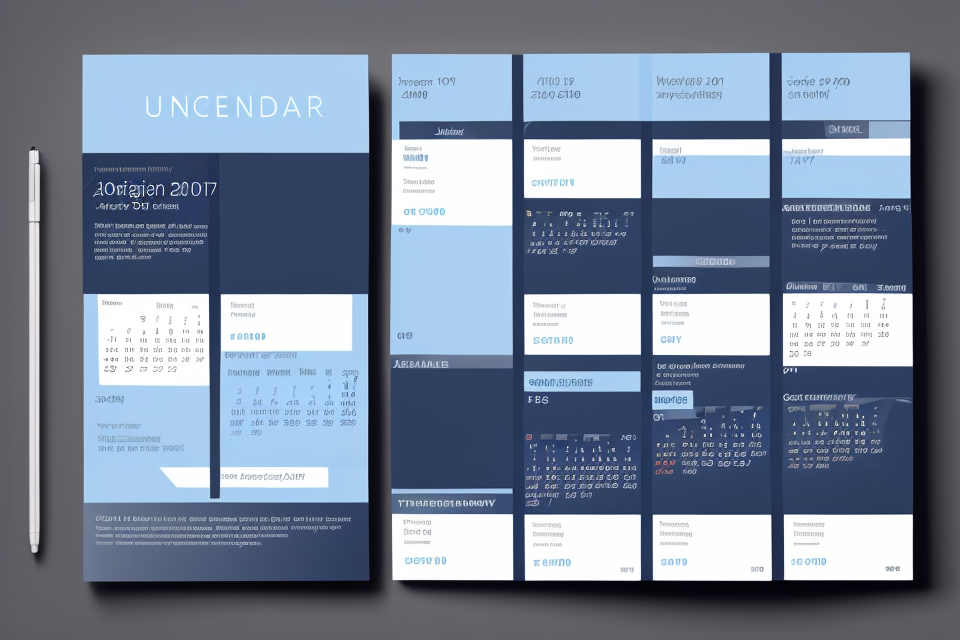In today’s fast-paced world, time management is essential for everyone. With the advancement of technology, digital calendars have become an indispensable tool for organizing our daily tasks and schedules. But what exactly is the purpose of a digital calendar? Is it just a tool for keeping track of appointments and events, or is there more to it than meets the eye? In this comprehensive guide, we will explore the many benefits of using a digital calendar and how it can help you achieve greater productivity and success in both your personal and professional life. So, let’s dive in and discover the power of digital calendars!
Why do People Use Digital Calendars?
Advantages of Digital Calendars
- Convenience: One of the primary advantages of digital calendars is their convenience. Unlike paper calendars, digital calendars can be accessed from anywhere and at any time as long as there is an internet connection. This means that users can update their schedules, make changes, and receive notifications even when they are not in the same physical location as their paper calendar.
- Time Management: Digital calendars are also helpful for time management. They allow users to create and manage multiple calendars, which can be customized to fit specific needs. For example, users can create separate calendars for work, personal life, and family, making it easier to prioritize tasks and schedule events.
- Reminders and Notifications: Another advantage of digital calendars is the ability to set reminders and notifications. This feature ensures that users are prompted to complete tasks, attend events, or make payments on time. Additionally, digital calendars can send notifications to users’ email, phones, or other devices, making it easier to stay organized and on top of deadlines.
- Integration with Other Devices: Digital calendars can be integrated with other devices, such as smartphones, tablets, and computers. This means that users can access their calendars from any device and keep their schedules up to date regardless of the device they are using. This integration also allows for seamless communication between devices, ensuring that users are always aware of upcoming events and appointments.
Disadvantages of Digital Calendars
Despite the numerous benefits of digital calendars, there are also several disadvantages associated with their use. Some of these include:
- Dependence on Technology: Unlike traditional paper calendars, digital calendars are entirely dependent on technology. This means that if the technology fails, so does the calendar. For example, if a computer crashes or a smartphone battery dies, the user may not be able to access their digital calendar, leading to missed appointments or deadlines.
- Data Privacy Concerns: Digital calendars often require users to input personal information, such as their name, email address, and contact details. This information may be stored on servers or cloud platforms, raising concerns about data privacy and security. Users may worry about their personal information being accessed or shared without their consent.
- Distractions: Digital calendars often come with additional features, such as notifications, reminders, and alerts. While these features can be helpful, they can also be distracting, particularly if they are not configured properly. Constant notifications or alerts can interrupt workflow and productivity, leading to decreased efficiency and focus.
Types of Digital Calendars
Cloud-Based Calendars
Cloud-based calendars are digital calendars that are stored and accessed online through cloud computing services. They offer a range of benefits, including ease of access, real-time updates, and seamless synchronization across multiple devices. Some of the most popular cloud-based calendars include Google Calendar, Microsoft Outlook Calendar, and Apple Calendar.
Google Calendar
Google Calendar is a free, web-based calendar that is integrated with other Google services, such as Gmail and Google Drive. It offers a clean and simple interface, with easy-to-use navigation and customization options. With Google Calendar, users can create and manage multiple calendars, set reminders and notifications, and share calendars with others. Additionally, Google Calendar can be accessed from any device with an internet connection, making it a convenient choice for people who need to stay organized on the go.
Microsoft Outlook Calendar
Microsoft Outlook Calendar is a feature of the Microsoft Outlook email client, which is part of the Microsoft Office suite. It offers a range of advanced features, such as task management, appointment scheduling, and meeting coordination. Outlook Calendar can be used as a standalone application or integrated with other Microsoft services, such as OneDrive and Skype. With Outlook Calendar, users can create and manage multiple calendars, set reminders and notifications, and share calendars with others. Additionally, Outlook Calendar offers seamless synchronization across multiple devices, making it a convenient choice for people who need to stay organized on the go.
Apple Calendar
Apple Calendar is a free, web-based calendar that is integrated with other Apple services, such as iCloud and iMessage. It offers a clean and simple interface, with easy-to-use navigation and customization options. With Apple Calendar, users can create and manage multiple calendars, set reminders and notifications, and share calendars with others. Additionally, Apple Calendar can be accessed from any device with an internet connection, making it a convenient choice for people who need to stay organized on the go.
Desktop Calendars
Desktop calendars are digital calendars that are installed on a computer and accessed through a desktop application. These calendars are typically designed to be used on a specific operating system, such as Windows or Mac.
Windows Calendar
Windows Calendar is a built-in calendar application that comes with Windows operating systems. It allows users to create and manage events, appointments, and reminders. The calendar also has a number of customization options, such as changing the color scheme and adding custom backgrounds. Additionally, Windows Calendar can be synced with other calendars, such as Google Calendar or Outlook Calendar.
Mac Calendar
Mac Calendar is a built-in calendar application that comes with Mac operating systems. It allows users to create and manage events, appointments, and reminders. The calendar also has a number of customization options, such as changing the color scheme and adding custom backgrounds. Additionally, Mac Calendar can be synced with other calendars, such as Google Calendar or Outlook Calendar. It also allows users to share their calendar with others, which can be useful for coordinating schedules with friends, family, or colleagues.
Mobile Calendars
In today’s fast-paced world, mobile calendars have become an essential tool for individuals to manage their schedules and keep track of their daily tasks. Mobile calendars are digital calendars that can be accessed and used on smartphones and tablets. They are designed to provide users with a convenient and efficient way to manage their time and stay organized.
Android Calendar
Android Calendar is a default calendar app that comes pre-installed on most Android devices. It offers a clean and simple interface that allows users to view their schedules, create events, and set reminders. The app also provides a number of useful features such as the ability to share calendar events with others, add location-based reminders, and sync with other calendars such as Google Calendar.
iOS Calendar
iOS Calendar is a default calendar app that comes pre-installed on all Apple devices. It offers a sleek and intuitive interface that allows users to view their schedules, create events, and set reminders. The app also provides a number of useful features such as the ability to share calendar events with others, add photos to events, and sync with other calendars such as iCloud.
Both Android Calendar and iOS Calendar are great options for individuals who want to keep their schedules organized and easily accessible on their mobile devices. They offer a range of features that make it easy to manage appointments, meetings, and events, and they can be synced with other calendars to ensure that all of your events are kept up to date and accessible from any device.
How to Choose the Right Digital Calendar?
Factors to Consider
When choosing a digital calendar, there are several factors to consider. Here are some of the most important ones:
- Platform Availability: It’s essential to choose a digital calendar that is available on the platforms you use most frequently. For example, if you primarily use a Mac, you’ll want a calendar that is compatible with Apple’s ecosystem. If you use a mix of devices, you’ll want a calendar that works seamlessly across different platforms.
- Integration with Other Devices: A good digital calendar should integrate seamlessly with other devices and apps you use. For example, if you use Google Drive for work, you’ll want a calendar that syncs with Google Drive.
- User Interface: The user interface is a critical factor to consider when choosing a digital calendar. The interface should be intuitive and easy to use, with clear and concise instructions.
- Customization Options: A digital calendar should allow you to customize the settings to suit your needs. For example, you may want to set reminders for specific events or set up recurring events.
- Privacy Settings: If you’re storing sensitive information on your digital calendar, it’s essential to choose one with robust privacy settings. Look for a calendar that offers two-factor authentication, end-to-end encryption, and other security features.
How to Use a Digital Calendar Effectively?
Tips and Tricks
In today’s fast-paced world, digital calendars have become an indispensable tool for managing tasks, events, and schedules. However, to use a digital calendar effectively, there are several tips and tricks that one can follow. These include:
- Organizing Tasks and Events: A digital calendar allows you to organize tasks and events by creating separate categories and color-coding them for easy identification. This helps you to prioritize tasks and events and ensure that you don’t miss any important deadlines.
- Setting Reminders and Notifications: Digital calendars offer the convenience of setting reminders and notifications for upcoming events and tasks. This helps you to stay on top of your schedule and ensures that you don’t forget any important appointments or deadlines.
- Prioritizing Tasks: By using a digital calendar, you can prioritize tasks based on their importance and urgency. This helps you to focus on the most critical tasks first and avoid getting overwhelmed by your to-do list.
- Delegating Tasks: Digital calendars make it easy to delegate tasks to others by sharing your calendar with colleagues or family members. This helps to ensure that everyone is on the same page and that tasks are completed in a timely manner.
- Sharing Calendars: Digital calendars can be shared with others, making it easy to coordinate schedules and ensure that everyone is available for important events. This is particularly useful for teams or families who need to plan events or activities together.
By following these tips and tricks, you can use a digital calendar effectively to manage your tasks, events, and schedules, and stay organized and productive.
Benefits of Using a Digital Calendar
Personal Benefits
Using a digital calendar offers several personal benefits that can improve one’s productivity, time management, and overall well-being.
Reduced Stress
One of the primary benefits of using a digital calendar is that it helps reduce stress. By keeping track of important deadlines, appointments, and events, a digital calendar ensures that you never miss a task or an event. This eliminates the stress of forgetting important tasks or events and ensures that you have enough time to prepare for them.
Improved Time Management
A digital calendar helps improve time management by allowing you to prioritize tasks and events. With a digital calendar, you can easily drag and drop tasks and events to reschedule them if necessary. This feature ensures that you can allocate enough time for each task and avoid overloading your schedule.
Better Organization
Using a digital calendar also improves organization by allowing you to keep all your tasks and events in one place. This eliminates the need for multiple lists or reminders and ensures that you have a clear view of your schedule. You can also set reminders for tasks and events, which ensures that you never miss anything important.
More Efficient Communication
Finally, a digital calendar improves communication by allowing you to share your schedule with others. This is particularly useful for coordinating meetings and events with colleagues or friends. By sharing your calendar, you can ensure that everyone is on the same page and avoid scheduling conflicts.
Professional Benefits
- Increased Productivity: One of the primary benefits of using a digital calendar is increased productivity. With a digital calendar, you can easily schedule and prioritize your tasks, set reminders, and track deadlines. This helps you stay organized and focused on your work, which in turn leads to increased productivity.
- Better Team Collaboration: A digital calendar can also help improve team collaboration. By sharing your calendar with your team members, you can keep everyone informed about your schedule and availability. This helps prevent scheduling conflicts and ensures that everyone is on the same page.
- Time Tracking: Another professional benefit of using a digital calendar is time tracking. With a digital calendar, you can easily track how you spend your time. This can help you identify time-wasting activities and make changes to your schedule to be more efficient.
- Client Management: For professionals who work with clients, a digital calendar can be a valuable tool for managing client relationships. By keeping track of client meetings and communication, you can ensure that you are providing excellent customer service and staying on top of your workload. Additionally, a digital calendar can help you schedule follow-up meetings and keep track of client feedback, ensuring that you are always providing the best possible service.
Frequently Asked Questions
What is the best digital calendar for personal use?
Choosing the right digital calendar for personal use can greatly enhance one’s productivity and organization. There are several options available, each with its own unique features and benefits. To determine the best digital calendar for personal use, consider the following factors:
- Platform compatibility: It is important to choose a digital calendar that is compatible with the devices and platforms you use most frequently. For example, if you primarily use a Mac and iOS devices, a calendar that integrates seamlessly with Apple’s ecosystem may be the best option.
- Features: Consider the features that are most important to you. Some digital calendars offer advanced features such as task management, event scheduling, and reminders, while others are more basic. Determine which features are essential for your personal needs and choose a calendar that supports them.
- Ease of use: A digital calendar should be easy to use and navigate. Look for a calendar that has a user-friendly interface and is intuitive to navigate. It should be simple to add, edit, and delete events and appointments.
- Cost: Digital calendars can range from free to paid, with paid options offering more advanced features and functionality. Determine your budget and choose a calendar that fits within it.
Some popular digital calendars for personal use include Google Calendar, Apple Calendar, and Microsoft Outlook. Each of these calendars offers different features and benefits, so it is important to research and compare them to determine which is the best fit for your personal needs.
Can I use more than one digital calendar?
Many individuals find themselves asking this question, particularly as they become more accustomed to utilizing digital calendars for managing their schedules and daily tasks. The answer is a resounding “yes,” as using multiple digital calendars can provide several benefits.
Firstly, it offers a level of organization and separation that may be useful for those with busy schedules or multiple areas of focus. By having separate calendars for work, personal, and family matters, individuals can easily distinguish between their commitments and prioritize their time accordingly.
Additionally, utilizing multiple digital calendars allows for increased flexibility in sharing and collaboration. For instance, some people may choose to use one calendar for personal appointments and another for work-related events, making it simpler to keep track of different aspects of their lives. Moreover, it becomes easier to share specific calendars with relevant individuals, such as colleagues or family members, without having to clutter a single calendar with multiple events.
Furthermore, using multiple digital calendars enables individuals to employ different tools or platforms, depending on their preferences and needs. People may prefer different interfaces, features, or integration options for their calendars, and having the freedom to choose can enhance the overall user experience.
However, it is important to note that using multiple digital calendars can also come with potential challenges. Ensuring that all calendars are synced and up-to-date can be a daunting task, particularly if different platforms or tools are employed. It may require additional effort to manage multiple calendars and prevent scheduling conflicts or overlaps.
In conclusion, the answer to whether one can use more than one digital calendar is a definitive “yes.” It offers advantages such as enhanced organization, increased flexibility, and the ability to employ various tools or platforms. However, it is crucial to consider the potential challenges and invest the necessary time and effort to effectively manage multiple digital calendars.
How do I backup my digital calendar?
When it comes to digital calendars, one of the most important things to consider is how to backup your data. This ensures that your calendar information is safe and accessible in case something happens to your device or account. Here are some steps you can take to backup your digital calendar:
- Cloud-based Backup: One of the most popular ways to backup a digital calendar is to use a cloud-based service like Google Drive, Dropbox, or iCloud. These services offer a secure and accessible way to store your calendar data, and they can be accessed from any device with an internet connection.
- Local Backup: Another option is to create a local backup of your digital calendar. This can be done by exporting your calendar data to a file format like CSV or ICS, and then saving the file to an external hard drive or USB drive. This way, you can keep a copy of your calendar information on your own device, which can be useful if you need to transfer your calendar to a new device or account.
- Automatic Backup: Many digital calendar applications offer automatic backup options, which can be set up to run regularly. This ensures that your calendar data is always up-to-date and safe, even if you forget to manually backup your calendar.
Overall, backing up your digital calendar is an important step in ensuring that your schedule and appointments are always accessible and secure. Whether you choose to use a cloud-based service, local backup, or automatic backup, make sure to keep your calendar data safe and accessible.
How do I import events from one digital calendar to another?
Importing events from one digital calendar to another can be a useful way to keep your schedule organized and up-to-date. Here are some steps you can follow to import events from one digital calendar to another:
- Export the events you want to import from the original digital calendar. This can usually be done by selecting the events you want to export and then choosing the “Export” option from the calendar’s menu.
- Open the digital calendar to which you want to import the events.
- Locate the option to import events. This may be labeled “Import” or “Import Events,” and it may be found in the calendar’s menu or settings.
- Follow the prompts to import the exported events from the original calendar. You may be asked to choose a file format, such as iCalendar or CSV, and to specify the location of the exported file on your computer.
- Review the imported events to ensure that they have been imported correctly. You may need to make any necessary adjustments to the dates, times, or other details of the events.
By following these steps, you should be able to easily import events from one digital calendar to another, helping you to keep your schedule organized and up-to-date.
How do I set up reminders on my digital calendar?
Creating reminders on a digital calendar is a simple and efficient way to stay organized and ensure that you never miss an important deadline or event. Most digital calendars allow you to set up reminders easily, either through a dedicated button or by clicking on a specific date or time. Here are the steps to set up reminders on your digital calendar:
- Open your digital calendar and navigate to the desired date or time when you want to set a reminder.
- Click on the date or time to create a new event or appointment.
- In the event or appointment details, look for the option to add a reminder. This option may be labeled as “Reminder” or “Reminder Set.”
- Select the type of reminder you want to set. You may have the option to choose from various reminder types, such as a pop-up notification, an email reminder, or a text message reminder.
- Enter any additional details for the reminder, such as a specific time or a location.
- Save the event or appointment with the reminder.
Once you have set up the reminder, your digital calendar will alert you with a notification or other reminder type you selected when the event or appointment is approaching. This can help you stay on top of your schedule and ensure that you never miss an important deadline or event.
FAQs
1. What is a digital calendar?
A digital calendar is a type of calendar that is stored and accessed electronically, typically through a computer or mobile device. It allows users to schedule and manage their appointments, events, and tasks in a digital format, as opposed to using a physical paper calendar.
2. What are the benefits of using a digital calendar?
There are several benefits to using a digital calendar, including:
* Convenience: Digital calendars can be accessed from anywhere with an internet connection, making it easy to stay organized and up-to-date on appointments and events.
* Flexibility: Digital calendars can be easily shared with others, making it simple to coordinate schedules and keep everyone on the same page.
* Time-saving: Digital calendars can automate reminders and notifications, reducing the need for manual follow-up and freeing up time for other tasks.
* Customization: Digital calendars can be customized to suit individual preferences, allowing users to set reminders, prioritize tasks, and track progress.
3. How do I use a digital calendar?
Using a digital calendar is generally straightforward and can be done in a few simple steps:
* Choose a digital calendar platform: There are many digital calendar platforms available, including Google Calendar, Apple Calendar, and Microsoft Outlook. Choose the one that best suits your needs and set up an account.
* Add events and appointments: Once you have set up your account, you can add events and appointments to your calendar. Most digital calendars allow you to do this directly or by syncing with your email or other calendar apps.
* Set reminders and notifications: Most digital calendars allow you to set reminders and notifications to help you stay on track and avoid missing appointments or deadlines.
* Customize your calendar: Digital calendars can be customized to suit your preferences, such as setting up color-coding or categorizing events to help you stay organized.
4. Can I share my digital calendar with others?
Yes, most digital calendars allow you to share your calendar with others. This can be useful for coordinating schedules with family members, colleagues, or friends. Some digital calendars also allow you to set up collaborative calendars, which can be accessed and edited by multiple people.
5. Is a digital calendar better than a physical paper calendar?
Whether a digital calendar is better than a physical paper calendar depends on personal preference and needs. Some people prefer the simplicity and portability of a physical paper calendar, while others appreciate the convenience and flexibility of a digital calendar. Ultimately, the choice between a digital and physical calendar comes down to personal preference and what works best for your individual needs.