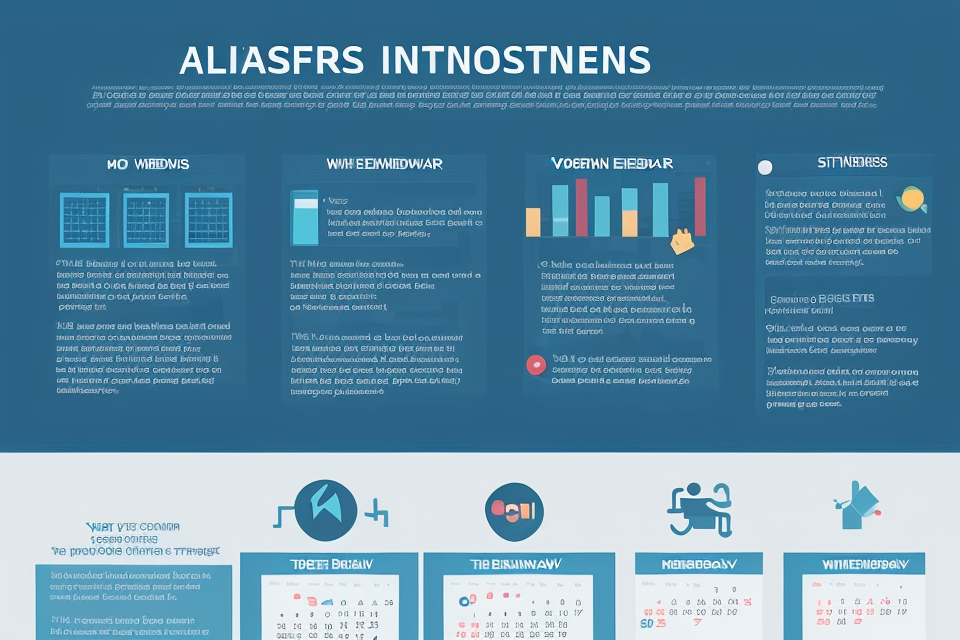Unleash the Power of Customization: Tailor-Made Time Management
Time is a valuable commodity, and optimizing its usage is essential for a well-balanced life. In today’s fast-paced world, managing our schedules and appointments has become a challenging task. Traditional calendars often fail to cater to our unique needs, leaving us feeling overwhelmed and disorganized. But what if we could break free from the constraints of conventional timekeeping and create a personalized calendar that truly reflects our lives? Enter the realm of custom calendars – a revolutionary approach to time management that puts you in the driver’s seat.
Understanding Custom Calendars
What are custom calendars?
Custom calendars refer to personalized scheduling tools that allow individuals to organize their time and tasks according to their unique needs and preferences. These calendars go beyond the standard calendar format provided by most digital devices and offer customization options to cater to specific requirements.
Custom calendars can be created using various software or apps and can include features such as:
- Adding custom events or tasks
- Setting reminders or notifications
- Color-coding or categorizing events
- Importing and syncing with other calendars
- Sharing with others for collaboration
Examples of custom calendars include:
- Personal productivity calendars: These calendars are designed to help individuals prioritize tasks and set goals. They often include features such as habit tracking, time blocking, and prioritization techniques.
- Family calendars: These calendars are used to coordinate schedules among family members. They may include shared events, grocery lists, and chore assignments.
- Business calendars: These calendars are used by businesses to manage meetings, deadlines, and projects. They may include features such as team collaboration, resource allocation, and project tracking.
By using custom calendars, individuals can gain greater control over their time and tasks, leading to increased productivity and efficiency.
How do custom calendars differ from traditional calendars?
Custom calendars and traditional calendars both serve the purpose of keeping track of time, but they differ in several key ways.
Key differences
- Customizability: One of the most significant differences between custom calendars and traditional calendars is the level of customization they offer. Custom calendars can be tailored to fit an individual’s specific needs, allowing them to include tasks, appointments, and events that are unique to their personal or professional life. Traditional calendars, on the other hand, often have limited customization options.
- Integration: Custom calendars can be integrated with other tools and apps, such as project management software, email clients, and to-do list apps. This integration allows for seamless organization and management of time and tasks. Traditional calendars, however, may not offer this level of integration.
- Collaboration: Custom calendars can be shared with others, making it easier for teams and individuals to collaborate and coordinate schedules. Traditional calendars, while they may offer some collaboration features, often lack the level of functionality required for effective teamwork.
Advantages of custom calendars
- Improved organization: Custom calendars allow individuals to create a personalized schedule that caters to their specific needs, making it easier to stay organized and on top of tasks.
- Enhanced collaboration: By sharing custom calendars, individuals can easily coordinate schedules with others, leading to improved communication and collaboration.
- Streamlined time management: The integration of custom calendars with other tools and apps can help individuals manage their time more effectively, allowing them to prioritize tasks and stay on track.
Who can benefit from custom calendars?
Custom calendars are beneficial for individuals who want to optimize their time management and prioritize their tasks effectively. This section will discuss the target audience and the use cases for different groups.
Target audience
The target audience for custom calendars includes busy professionals, students, freelancers, entrepreneurs, and anyone who wants to improve their time management skills. These individuals typically have demanding schedules and require a tool that can help them manage their tasks and prioritize their time.
Use cases for different groups
Custom calendars can be beneficial for different groups based on their specific needs. Here are some examples:
- Busy professionals: Custom calendars can help busy professionals prioritize their tasks and meetings, allowing them to make the most of their time. They can also use custom calendars to track deadlines and upcoming projects, ensuring that they stay on top of their workload.
- Students: Custom calendars can be useful for students who have to juggle coursework, exams, and extracurricular activities. They can use custom calendars to plan their study sessions, schedule their time, and keep track of assignments and deadlines.
- Freelancers: Freelancers can benefit from custom calendars by scheduling their work and setting deadlines. They can also use custom calendars to track their billable hours and invoicing, ensuring that they get paid for their work.
- Entrepreneurs: Custom calendars can be useful for entrepreneurs who have to manage multiple projects and priorities. They can use custom calendars to schedule meetings, set deadlines, and track progress, allowing them to stay on top of their business.
Overall, custom calendars can benefit anyone who wants to optimize their time management and prioritize their tasks effectively. Whether you are a busy professional, student, freelancer, or entrepreneur, custom calendars can help you make the most of your time and achieve your goals.
Creating Your Own Custom Calendar
Choosing the right software
When it comes to creating your own custom calendar, the first step is to choose the right software. There are many options available, each with its own set of features and capabilities. To make the best choice, there are several factors to consider.
First, consider the level of customization you need. Some software allows for a high degree of customization, while others have more limited options. If you have specific requirements for your calendar, you’ll want to choose software that can accommodate those needs.
Next, consider the user interface. Some software is designed to be user-friendly, while others may require more technical expertise. If you’re not particularly tech-savvy, you may want to choose software that is easy to use and navigate.
Another factor to consider is the level of integration with other tools and systems. If you use other software or systems to manage your time, you’ll want to choose software that can integrate with those tools.
Finally, consider the cost. Some software is free, while others require a subscription or a one-time fee. Choose software that fits within your budget and provides the features you need.
Overall, choosing the right software is crucial to creating a custom calendar that meets your needs and helps you manage your time effectively.
Designing your calendar
When it comes to designing your custom calendar, there are a few key things to keep in mind. By following these tips, you can create a calendar that is both functional and visually appealing.
- Keep it simple: One of the most important things to consider when designing your custom calendar is to keep it simple. This means using clear, easy-to-read fonts and avoiding cluttered designs.
- Make it personal: Another important aspect of designing your custom calendar is to make it personal. This means incorporating your personal preferences and interests into the design. For example, if you are a photographer, you could use images of your photographs as backgrounds for each month.
- Choose the right size: The size of your custom calendar is also an important consideration. You’ll want to choose a size that is large enough to be easily readable, but not so large that it becomes cumbersome to use.
- Consider using a grid: Using a grid can be a great way to make your custom calendar more functional. A grid can help you to visualize your schedule and plan your time more effectively.
- Choose a color scheme: Choosing a color scheme for your custom calendar can be a great way to add visual interest and make it more personal. Consider using colors that reflect your personal style or that are associated with your brand or business.
By following these tips, you can create a custom calendar that is both functional and visually appealing. With a little creativity and attention to detail, you can revolutionize your time management and get more done in less time.
Integrating your calendar into your routine
Integrating your custom calendar into your daily routine is key to making it an effective tool for time management. Here are some tips to help you get started:
- Set reminders: One of the main benefits of a custom calendar is the ability to set reminders for important tasks. Make sure to set reminders for everything from meetings to bill payments to ensure that you never miss a deadline.
- Schedule your day: Take a few minutes each morning to review your custom calendar and schedule your day. This will help you stay organized and ensure that you have enough time for all of your tasks.
- Prioritize your tasks: When scheduling your day, make sure to prioritize your most important tasks. This will help you stay focused and ensure that you are making the most of your time.
- Review and adjust: It’s important to regularly review your custom calendar and make adjustments as needed. This will help you stay on track and ensure that you are making the most of your time.
By following these tips, you can easily integrate your custom calendar into your daily routine and start taking control of your time.
Sharing your calendar with others
Sharing your custom calendar with others can have many benefits. It allows for increased collaboration and accountability, as well as the ability to keep multiple schedules organized in one place. Here are some tips for sharing your custom calendar with different groups:
- Be selective about who you share your calendar with. Not everyone needs to see all of your appointments and events, so it’s important to only share your calendar with those who need access.
- Use different permissions levels to control what others can see and do with your calendar. For example, you may want to grant some people access to view your calendar, while others may need permission to edit or delete events.
- Use different color-coding or labels to differentiate between different types of events or appointments. This can help others quickly identify what’s important and what needs their attention.
- Keep your calendar up to date and regularly sync it with any other calendars you use. This will ensure that everyone has access to the most up-to-date information.
- Use different calendaring apps like Google Calendar, Microsoft Outlook, or Apple Calendar, they have their own ways of sharing the calendar.
By following these tips, you can effectively share your custom calendar with others while maintaining control over what they can see and do. This can help improve collaboration and productivity, as well as reduce scheduling conflicts and misunderstandings.
Tips for keeping your custom calendar up-to-date
Keeping your custom calendar up-to-date is essential for effective time management. Here are some tips to help you stay organized and on track:
- Regularly review and update your calendar: It’s important to review your calendar regularly to ensure that it accurately reflects your current schedule. This means checking your calendar every day and making any necessary changes or updates.
- Prioritize tasks: To keep your custom calendar up-to-date, it’s important to prioritize tasks. This means focusing on the most important tasks first and working your way down the list. By prioritizing tasks, you can ensure that you’re using your time effectively and efficiently.
- Set reminders: Setting reminders can help you stay on track and avoid forgetting important tasks. Whether it’s a reminder to complete a task or attend a meeting, setting reminders can help you stay organized and avoid missed deadlines.
- Stay flexible: While it’s important to have a structured schedule, it’s also important to be flexible. Life is unpredictable, and things don’t always go as planned. By staying flexible and being willing to adjust your schedule as needed, you can ensure that you’re making the most of your time.
- Keep it simple: Finally, it’s important to keep your custom calendar simple and easy to use. This means avoiding unnecessary features and focusing on the most important information. By keeping your calendar simple, you can ensure that you’re using it effectively and efficiently.
Enhancing Your Time Management with Custom Calendars
Setting goals and priorities
Custom calendars can significantly improve your time management by helping you stay focused on your goals and priorities. To make the most of this powerful tool, it’s essential to set SMART goals. SMART goals are Specific, Measurable, Achievable, Relevant, and Time-bound. Here’s how you can use custom calendars to set and achieve your SMART goals:
- Specific: Be as clear and specific as possible when setting your goals. Instead of saying “I want to be more productive,” say “I want to complete all of my tasks by the end of the day.”
- Measurable: Establish concrete criteria for measuring your progress. For example, if your goal is to read more, set a target number of books to read each month.
- Achievable: Ensure that your goals are realistic and achievable. Don’t set yourself up for failure by aiming too high. Instead, focus on incremental progress.
- Relevant: Make sure your goals are relevant to your overall objectives and aligned with your values. If your goal doesn’t align with your values, you’re less likely to stay motivated.
- Time-bound: Set a deadline for achieving your goal. Deadlines create urgency and help you stay focused.
By setting SMART goals, you can ensure that your custom calendar is focused on the most important tasks and activities. You can also use your custom calendar to track your progress and adjust your goals as needed. With a custom calendar, you can take control of your time and achieve your goals more effectively than ever before.
Prioritizing tasks and appointments
Prioritizing tasks and appointments is a crucial aspect of effective time management. By utilizing a custom calendar, you can efficiently allocate your time and focus on the most important tasks. Here are some techniques for managing your time effectively:
- Color-coding
Color-coding your custom calendar can help you quickly identify priority tasks and appointments. Assign different colors to represent various levels of importance, such as red for high-priority tasks, yellow for moderate priority, and green for low priority. This visual cue will enable you to prioritize your day and make informed decisions about how to allocate your time. - Time blocking
Time blocking is a popular time management technique that involves dedicating specific blocks of time to complete tasks. By allocating time slots for your most important tasks, you can ensure that they are given the attention they deserve. This method helps prevent procrastination and allows you to focus on the task at hand without distractions. - Pomodoro Technique
The Pomodoro Technique is a time management method that involves breaking work into short, focused intervals (typically 25 minutes) called “Pomodoros.” After each Pomodoro, you take a short break before starting the next one. This technique can help you maintain focus and increase productivity by minimizing distractions and reducing mental fatigue. - Daily review and adjustment
Regularly reviewing and adjusting your custom calendar is essential for effective time management. Take a few minutes at the end of each day to assess your progress, identify any unfinished tasks, and make necessary adjustments to your schedule for the next day. This practice will help you stay on track and ensure that you are making the most of your time. - Delegation and collaboration
Effective time management also involves knowing when to delegate tasks and collaborate with others. If you have a team or colleagues, consider delegating tasks that can be handled by someone else, allowing you to focus on your most important responsibilities. Additionally, working collaboratively on projects can help distribute workload and streamline your workflow.
By incorporating these techniques into your time management strategy, you can make the most of your custom calendar and revolutionize the way you manage your time.
Staying organized and on track
Strategies for staying organized
- Prioritize tasks: Make a list of all your tasks and prioritize them based on their importance and urgency. This will help you focus on the most critical tasks first and avoid wasting time on less important tasks.
- Set goals: Set clear and achievable goals for each day, week, and month. This will give you a sense of direction and help you stay focused on what you want to achieve.
- Break tasks into smaller steps: Break down larger tasks into smaller, more manageable steps. This will make it easier to tackle each task and reduce feelings of overwhelm.
- Use color-coding: Use different colors to code tasks based on their priority or category. This will make it easier to identify the most important tasks and stay organized.
- Delegate tasks: If possible, delegate tasks to others to free up your time and focus on more critical tasks.
Dealing with unexpected events and changes
- Be flexible: Be prepared to adjust your schedule and priorities as needed. Unexpected events and changes are a part of life, and being flexible will help you stay on track.
- Re-evaluate your schedule: If unexpected events occur, take the time to re-evaluate your schedule and priorities. This will help you adjust your plan and stay on track.
- Stay focused: When unexpected events occur, it’s easy to get sidetracked. Stay focused on your goals and priorities, and avoid getting bogged down by distractions.
- Prioritize self-care: Don’t forget to prioritize self-care when dealing with unexpected events and changes. Take breaks when needed, and make time for activities that help you relax and recharge.
Tracking progress and measuring success
Tracking progress and measuring success are essential components of effective time management. By utilizing a custom calendar, you can track your progress and evaluate the effectiveness of your time management strategies.
Using your custom calendar to track progress
Custom calendars allow you to track your progress by providing a visual representation of your tasks, deadlines, and milestones. You can color-code your tasks based on their priority or status, which helps you quickly identify which tasks are critical and which ones can be postponed.
Additionally, custom calendars enable you to create milestones and deadlines that help you stay on track with your goals. By breaking down your goals into smaller, manageable tasks, you can track your progress and see how far you’ve come.
Evaluating the effectiveness of your custom calendar
Evaluating the effectiveness of your custom calendar is crucial to ensure that it is helping you achieve your goals. You can evaluate your custom calendar by asking yourself the following questions:
- Have I been able to complete my tasks on time?
- Have I been able to balance my work and personal life effectively?
- Have I been able to achieve my goals within the given timeframe?
If the answer to any of these questions is no, it may be time to reevaluate your custom calendar and make necessary adjustments.
By tracking your progress and measuring your success, you can make informed decisions about your time management strategies. Custom calendars provide a valuable tool for tracking progress and evaluating effectiveness, allowing you to optimize your time management practices for maximum productivity.
Continuously improving your custom calendar
Improving your custom calendar is an ongoing process that requires attention and effort. By continuously refining your calendar, you can ensure that it remains an effective tool for managing your time and achieving your goals. Here are some tips for making adjustments and improvements to your custom calendar:
- Regularly review and update your calendar: Set aside time each week to review your calendar and make any necessary updates. This could include adding new tasks, changing deadlines, or updating priorities.
- Evaluate your progress: At the end of each week, take some time to evaluate your progress and assess how well your custom calendar helped you manage your time. Did you complete all of your tasks on time? Did you encounter any challenges or roadblocks? Use this information to make adjustments to your calendar for the following week.
- Stay organized: Make sure your calendar is well-organized and easy to read. Use clear and concise language to describe each task, and consider using different colors or symbols to differentiate between different types of tasks.
- Stay flexible: Be prepared to make changes to your calendar as needed. Life is unpredictable, and unexpected events can occur that may require you to adjust your schedule. By staying flexible and being willing to make changes, you can ensure that your custom calendar remains an effective tool for managing your time.
- Seek feedback: Consider seeking feedback from friends, family, or colleagues on your custom calendar. They may be able to provide valuable insights and suggestions for improvement.
By continuously improving your custom calendar, you can ensure that it remains an effective tool for managing your time and achieving your goals.
Custom calendar ideas for specific groups
Ideas for custom calendars for students
For students, a custom calendar can help them stay organized with their coursework and extracurricular activities. Some ideas for customizing a student’s calendar include:
- Highlighting important dates, such as due dates for assignments and exams, and breaking them down into smaller tasks to help with time management.
- Creating a section for each class or subject, with space to write down notes and study materials.
- Incorporating reminders for upcoming events, such as club meetings or sports practices.
Ideas for custom calendars for working professionals
For working professionals, a custom calendar can help them manage their workload and prioritize tasks. Some ideas for customizing a professional’s calendar include:
- Incorporating deadlines for projects and tasks, and breaking them down into smaller, manageable steps.
- Setting aside time for regular check-ins with colleagues and clients, as well as time for meetings and conference calls.
- Scheduling in time for personal activities, such as exercise or meditation, to help maintain work-life balance.
Ideas for custom calendars for families
For families, a custom calendar can help keep everyone on the same page and ensure that everyone’s schedules are coordinated. Some ideas for customizing a family’s calendar include:
- Incorporating schedules for each family member, including activities like school drop-offs and pick-ups, sports practices, and extracurricular activities.
- Setting aside time for family activities, such as meals together or weekend outings.
- Including important dates, such as birthdays and holidays, to help plan ahead and make sure everyone is prepared.
Frequently asked questions
Common questions about custom calendars
- What is a custom calendar?
A custom calendar is a calendar that is tailored to meet the specific needs and preferences of an individual or organization. It can be created by modifying the pre-existing calendar templates or by designing a calendar from scratch. - How do custom calendars improve time management?
Custom calendars help improve time management by allowing users to personalize their scheduling system to fit their unique needs and priorities. This personalization can include adding or removing holidays, changing the starting day of the week, adding custom events or tasks, and modifying the color scheme or layout. - Can custom calendars be used on different devices?
Yes, custom calendars can be used on a variety of devices, including computers, tablets, and smartphones. This makes it easy to access and update your custom calendar from anywhere, at any time.
Additional resources for creating and using custom calendars
- Where can I find templates for creating custom calendars?
There are many online resources that offer customizable calendar templates, including websites like Canva, Adobe Spark, and Microsoft Office. These templates can be easily modified to suit your needs. - How can I make my custom calendar more efficient?
To make your custom calendar more efficient, consider adding reminders for important events or tasks, prioritizing your tasks based on their urgency and importance, and setting aside dedicated time blocks for focused work or breaks. You can also consider using productivity tools like project management software or time tracking apps to enhance your custom calendar. - What are some best practices for using custom calendars?
Some best practices for using custom calendars include regularly reviewing and updating your calendar, setting realistic goals and deadlines, prioritizing self-care and downtime, and seeking support from colleagues or mentors when needed. Additionally, consider regularly reviewing and adjusting your custom calendar to ensure it continues to meet your needs and priorities.
FAQs
1. What is a custom calendar?
A custom calendar is a calendar that is tailored to an individual’s specific needs and preferences. It allows you to create your own schedule and set reminders for important events, appointments, and tasks. This can help you manage your time more effectively and stay organized.
2. How do I create a custom calendar?
Creating a custom calendar typically involves selecting a calendar application or platform, such as Google Calendar or Microsoft Outlook, and setting up your own personalized calendar within that application. You can then add events, appointments, and reminders to your calendar, and customize the appearance and functionality of your calendar to suit your needs.
3. Can I share my custom calendar with others?
Yes, many calendar applications allow you to share your custom calendar with others. This can be useful for coordinating schedules with friends, family, or colleagues, or for keeping everyone on the same page in a shared workspace.
4. Are custom calendars only useful for work or school?
No, custom calendars can be useful for managing your personal life as well as your professional life. You can use a custom calendar to schedule personal appointments, such as doctor’s visits or social events, as well as work-related tasks and deadlines.
5. How can I make the most of my custom calendar?
To make the most of your custom calendar, it’s important to regularly update it with new events and appointments, and to set reminders for important tasks and deadlines. You can also customize your calendar with different colors, themes, and widgets to help you stay organized and focused on your priorities.