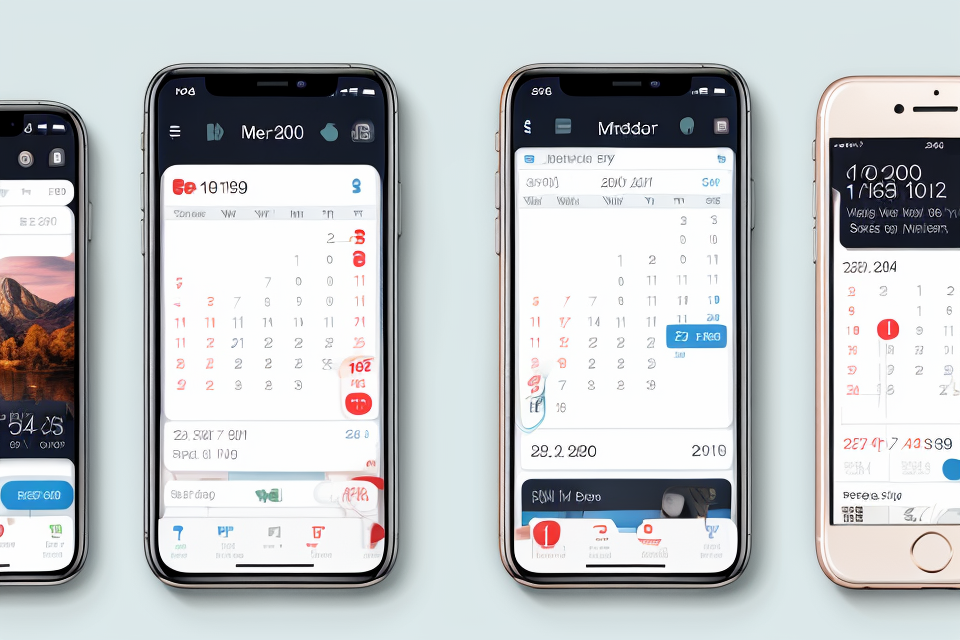The debate between Fantastical and Apple Calendar has been ongoing for quite some time now. Both of these applications have their own unique features and advantages, but which one is better? In this article, we will take a closer look at both Fantastical and Apple Calendar, comparing their functionalities, usability, and other important factors. So, if you’re trying to decide which calendar app to use, keep reading to find out if Fantastical is the better choice for you.
The Basics: Fantastical and Apple Calendar
Fantastical: A Closer Look
Key Features
Natural Language Parsing
One of the standout features of Fantastical is its natural language parsing ability. This means that users can create events and appointments using natural language, rather than having to navigate through multiple menus and options. For example, users can type in “Lunch with John at 1 pm tomorrow” and Fantastical will automatically create an event for the correct date and time, with the appropriate attendees and location. This makes it incredibly easy to create events, even when users are in a hurry or don’t have time to mess around with menus and settings.
Multiple Calendar Support
Another key feature of Fantastical is its ability to support multiple calendars. This means that users can add and manage events from multiple calendars, including work, personal, and even family calendars. This is especially useful for people who have a lot of different commitments and responsibilities, as it allows them to keep track of everything in one place. Fantastical also allows users to easily switch between different calendars, so they can quickly see what’s on their schedule for each one.
Event Drag and Drop
Fantastical also offers a convenient event drag and drop feature, which allows users to easily move events around their schedule. This means that users can simply click and drag an event to a different time or date, or even to a different day of the week. This makes it easy to adjust schedules as needed, without having to delete and recreate events.
Integration and Syncing
iCloud Sync
Fantastical integrates seamlessly with iCloud, which means that users can access their calendars and events from any device that is signed in to iCloud. This makes it easy to stay up-to-date with schedules, even when users are on the go.
Google Calendar Sync
In addition to iCloud, Fantastical also offers integration with Google Calendar. This means that users can add and manage events from both their iCloud and Google Calendar accounts, all in one place. This is especially useful for people who use both iCloud and Google Calendar for different aspects of their lives.
Other Platform Support
Fantastical is also available on a variety of other platforms, including Mac, Windows, and even iOS and Android. This means that users can access their calendars and events from any device, without having to worry about compatibility issues.
Apple Calendar: A Closer Look
Apple Calendar is a built-in calendar application that comes with Apple devices. It has several key features that make it a popular choice among users.
Simple and Elegant Design
Apple Calendar has a simple and elegant design that is easy to navigate. The interface is clean and uncluttered, making it easy to find and add events. The color scheme is also pleasing to the eye, which makes it easy to differentiate between different types of events.
Integration with Apple Ecosystem
Apple Calendar is tightly integrated with the Apple ecosystem, which means that it works seamlessly with other Apple devices. Users can access their calendars from their Mac, iPad, or iPhone, and they can easily switch between devices without missing a beat. This makes it easy to stay organized and up-to-date with your schedule, no matter where you are.
Apple Calendar uses iCloud sync to keep all your devices in sync. This means that any changes you make to your calendar on one device will be automatically synced to all your other devices. This makes it easy to stay organized and up-to-date with your schedule, no matter where you are.
Limited Customization Options
While Apple Calendar has a simple and elegant design, it also has limited customization options. Users cannot change the color scheme or add custom widgets to their calendar. This can be a drawback for users who want more control over the appearance and functionality of their calendar.
Usability and User Experience
Fantastical
Ease of Use
Fantastical is known for its ease of use, thanks to its intuitive user interface and navigation. The app’s clean design and minimalist approach make it easy for users to find what they need quickly. The various elements are well-organized, and the overall layout is user-friendly.
User Interface
The user interface of Fantastical is simple and elegant, with a focus on functionality. The app’s color scheme is consistent and visually appealing, with a predominantly white background and clear typography. The event list is presented in a clean, easy-to-read format, and the app’s various sections are clearly delineated.
Navigation
Navigating through Fantastical is a breeze, thanks to its intuitive design. The app’s main screen displays the user’s calendar, and tapping on a specific date opens a month view. Swiping left or right allows users to navigate between months, and tapping on a specific event opens a detailed view. The app also includes a search function, making it easy to find specific events quickly.
Creating and Editing Events
Creating and editing events in Fantastical is a straightforward process. To create a new event, users can simply tap on the desired date and time, and a pop-up window appears where they can enter the event details. Users can also add multiple events to their calendar simultaneously by tapping and holding on a specific date and time and then selecting the events they want to create.
To edit an existing event, users can simply tap on the event and make the necessary changes. They can also move events to a different day or time by dragging and dropping them within the calendar view.
Customization Options
Fantastical offers a range of customization options to help users personalize their calendar experience. Users can choose from a variety of event styles, including a default style, a mini-calendar style, and a list view. They can also customize the appearance of their calendar by choosing different color schemes and background images.
Event Reminders
Fantastical’s event reminders are customizable, allowing users to set reminders for specific events. Users can choose to receive reminders via push notifications, email, or both. They can also set custom reminder times for each event, and the app will send a notification at the specified time.
Custom Alerts
Fantastical allows users to set custom alerts for their events. This feature is particularly useful for users who need to be reminded of upcoming events at specific times. Users can set custom alerts for each event, and the app will send a notification at the specified time. The app also includes a “Snooze” feature, which allows users to postpone their notifications for a set amount of time.
Apple Calendar
Apple Calendar’s user interface is clean and intuitive, making it easy for users to navigate and find what they need. The calendar is presented in a traditional monthly view, with options to switch to a weekly or daily view. The layout is simple and uncluttered, with clear labels and icons to indicate events and appointments. The overall design is consistent with other Apple apps, ensuring a seamless experience for users familiar with the company’s products.
Navigating Apple Calendar is a breeze, thanks to its well-organized structure. Users can easily switch between different views using the top toolbar, and scrolling is smooth and responsive. The navigation menu is located at the bottom of the screen on iPhones and iPads, making it easy to access with a single tap. Overall, Apple Calendar’s navigation is straightforward and efficient, allowing users to quickly find and access the information they need.
Creating and editing events in Apple Calendar is a straightforward process. Users can add new events by tapping on a specific date or time in the calendar, and entering the event details. The event details include the event name, location, start and end times, and a reminder. Users can also edit existing events by tapping on the event and making the necessary changes.
Event Styles
Apple Calendar offers a variety of event styles to choose from, including text, time, and date. Users can customize the appearance of their events by selecting different colors and fonts. This allows users to personalize their calendar and make it more visually appealing.
Apple Calendar offers a range of event reminder options, including pop-up notifications, badge app icons, and sounds. Users can customize the reminder settings for each event, ensuring that they receive the appropriate reminder at the right time.
Apple Calendar allows users to set custom alerts for events, so they can be reminded of important details such as flight times or meeting locations. Users can also set up custom alerts for recurring events, ensuring that they never miss an appointment. The custom alert feature is a useful tool for users who want to stay organized and on top of their schedule.
Performance and Reliability
Speed and Responsiveness
Fantastical is renowned for its impressive speed and responsiveness, ensuring a seamless experience when managing your schedule. This section will delve into the following aspects:
Loading Times
Fantastical boasts swift loading times, allowing users to quickly access their calendars and make changes without any delay. The app’s optimized performance ensures that even with a substantial number of events, loading times remain minimal. This efficient loading makes it easy for users to navigate through their schedules and find the required information with ease.
Event Creation and Editing
When it comes to event creation and editing, Fantastical excels in providing a fast and responsive experience. The app’s intuitive interface and streamlined processes enable users to create and modify events with minimal effort. Whether it’s adding a new event, updating the details of an existing event, or rescheduling an event, Fantastical’s responsive design ensures that users can accomplish these tasks quickly and efficiently.
Syncing and Updating
Fantastical’s integration with iCloud allows for seamless syncing across all devices. Whether you’re using an iPhone, iPad, or Mac, Fantastical’s iCloud sync ensures that your calendar is up-to-date and accessible from any device. This feature enables users to stay organized and keep track of their schedules from anywhere, without having to manually update their calendars on each device.
In addition to iCloud sync, Fantastical also supports Google Calendar sync. This feature enables users to keep their Fantastical calendar in sync with their Google Calendar, ensuring that all events are up-to-date and accessible from any device. Whether you prefer using Google Calendar for work or personal events, Fantastical’s Google Calendar sync makes it easy to keep your schedule organized and accessible from any device.
By providing fast and responsive performance, as well as reliable syncing and updating features, Fantastical ensures that users can efficiently manage their schedules and stay organized, no matter where they are or what device they are using.
Apple Calendar is known for its fast loading times, especially when accessed through the Apple ecosystem of devices. Whether you’re using an iPhone, iPad, or Mac, the app quickly loads and displays your calendar events, allowing you to access them instantly.
Apple Calendar is also known for its speed and responsiveness when it comes to event creation and editing. Whether you’re adding a new event, updating an existing one, or simply moving an event to a different day or time, the app is designed to be intuitive and fast, ensuring that you can get in and out of the app quickly and efficiently.
One of the key benefits of using Apple Calendar is its seamless integration with iCloud, Apple’s cloud-based storage and syncing service. With iCloud syncing, your calendar events are automatically synced across all of your Apple devices, ensuring that you have access to your calendar events from anywhere.
In addition to iCloud syncing, Apple Calendar also supports syncing with Google Calendar, making it easy to keep your events in sync across different platforms. This feature allows you to add events from Google Calendar to your Apple Calendar, or vice versa, ensuring that you have access to all of your events, no matter where they were created.
Overall, Apple Calendar is known for its speed and responsiveness, making it a popular choice for those who want a fast and efficient calendar app. With its seamless integration with iCloud and Google Calendar, it’s easy to keep your events synced across different platforms, ensuring that you always have access to your calendar events, no matter where you are.
Pricing and Availability
Pricing
Fantastical offers a one-time purchase option for its software, which provides a perpetual license for the user to access the app across all supported platforms. The one-time purchase price varies depending on the platform and the specific version of the app. For instance, the Fantastical app for Mac costs $69.99, while the Fantastical app for Windows costs $49.99. Additionally, Fantastical offers a subscription-based pricing model for its app, which includes regular updates and support. The subscription plans are available on a monthly or yearly basis, with the monthly plan costing $4.99 and the yearly plan costing $49.99.
Availability
Fantastical is available on multiple platforms, including Mac, Windows, iOS, and Android. The app is compatible with Apple Calendar, and users can easily sync their Fantastical events with their Apple Calendar account. This allows users to access their Fantastical events and appointments from any device, regardless of the platform they are using.
Apple Calendar is a free app available to all users of Apple devices. There are no additional costs associated with using the app, and it does not require any subscription fees or in-app purchases to access its basic functionality. However, some of the app’s features, such as the ability to add additional calendars or customize the appearance of the app, may require the purchase of additional add-ons or upgrades.
In-App Purchases
Apple Calendar offers a range of additional features and customization options that can be purchased in-app. These include the ability to add additional calendars, such as calendars for specific sports teams or holidays, and customization options such as changing the color scheme or font style of the app. While these features can enhance the functionality of the app, they are not necessary for basic use and may not be necessary for all users.
Apple Calendar is available for download on all Apple devices, including iPhones, iPads, and Mac computers. The app is pre-installed on all Apple devices and can be accessed from the home screen or the App Store. Apple Calendar is compatible with other Apple apps and services, such as iCloud and Siri, and can be easily synced with other Apple devices for seamless use across multiple platforms.
Supported Platforms
Apple Calendar is only available on Apple devices and is not compatible with other platforms, such as Android or Windows. This may limit the app’s functionality for users who need to access their calendar on multiple devices or who use a mix of Apple and non-Apple devices.
Compatibility with Fantastical
Apple Calendar is fully compatible with Fantastical, allowing users to easily switch between the two apps and access their calendar information on both platforms. However, some features of Fantastical, such as its natural language processing capabilities, may not be available when used in conjunction with Apple Calendar.
FAQs
1. What is Fantastical?
Fantastical is a third-party calendar app for iOS and Mac devices that offers a range of features to help users manage their schedules more effectively. It provides a clean and intuitive interface, natural language processing capabilities, and advanced scheduling tools to simplify the process of creating and managing events.
2. What is Apple Calendar?
Apple Calendar is a built-in calendar app on iOS and macOS devices that comes with every Apple device. It allows users to create and manage events, set reminders, and share calendars with others. It is integrated with other Apple apps and services, such as iCloud and Siri, and offers basic scheduling functionality.
3. What are the key differences between Fantastical and Apple Calendar?
The key differences between Fantastical and Apple Calendar include the user interface, natural language processing capabilities, and advanced scheduling features. Fantastical offers a more intuitive and visually appealing interface, while Apple Calendar’s interface is more minimalistic. Fantastical’s natural language processing capabilities allow users to create events using natural language, whereas Apple Calendar requires users to input event details manually. Fantastical also offers more advanced scheduling features, such as the ability to create repeating events and custom event types.
4. Is Fantastical better than Apple Calendar?
Whether Fantastical is better than Apple Calendar depends on individual preferences and needs. Fantastical offers a more intuitive and visually appealing interface, natural language processing capabilities, and advanced scheduling features, which may make it a better choice for some users. However, Apple Calendar is more integrated with other Apple apps and services, such as iCloud and Siri, and may be a better choice for users who prefer a more streamlined experience. Ultimately, it is up to each user to decide which app best meets their needs.
5. Can I use both Fantastical and Apple Calendar on my device?
Yes, you can use both Fantastical and Apple Calendar on your device. They are separate apps that do not interfere with each other. You can even add events to both apps simultaneously, depending on your preferences and needs.
6. Is Fantastical worth the cost?
Whether Fantastical is worth the cost depends on individual preferences and needs. Fantastical offers a range of features that may make it a valuable investment for some users, such as its natural language processing capabilities and advanced scheduling tools. However, it is a paid app, and some users may prefer to use the free Apple Calendar app instead. Ultimately, it is up to each user to decide whether the benefits of Fantastical justify the cost.