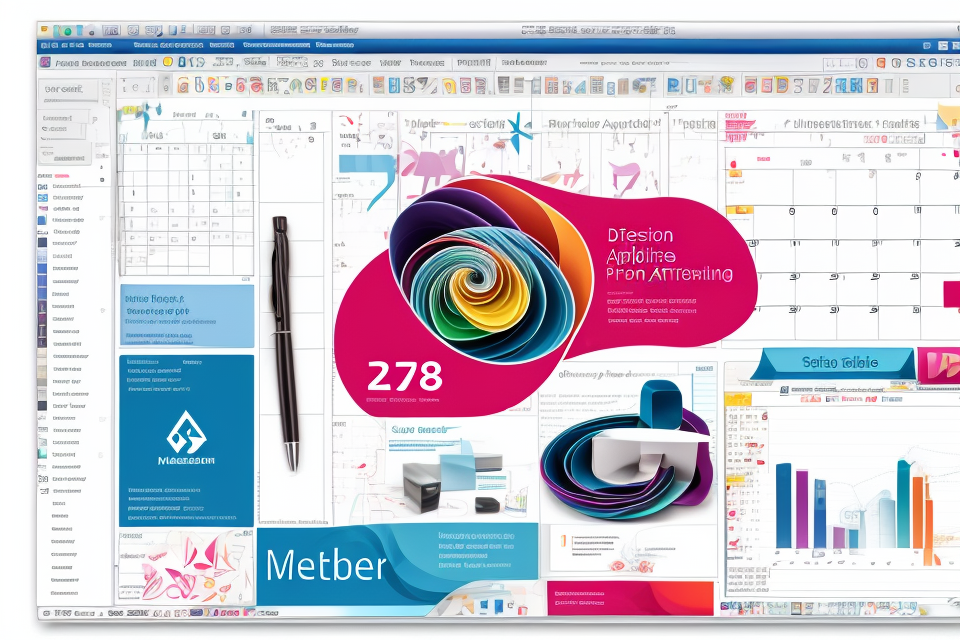Are you tired of flipping through your digital calendar on your phone or computer? Do you want to have a physical reminder of your daily schedule that you can stick on your wall? If so, then printing your calendar might be the solution for you. In this comprehensive guide, we will explore the different ways you can print your calendar, including the materials you will need and the steps you will need to take. We will also discuss the benefits of having a physical calendar and how it can help you stay organized and focused on your daily tasks. So, whether you’re a student, a working professional, or a homemaker, this guide will help you get started on printing your own personalized wall calendar.
Why Print Your Calendar?
Advantages of Printing Your Calendar
While technology has made it easier than ever to manage our schedules digitally, there are still several advantages to printing out your calendar. Here are some reasons why you might want to consider printing your calendar:
- Saves time and reduces stress: When you have everything in one place, it’s easier to quickly see what you need to do and when. This can save you time and reduce stress, as you won’t have to constantly switch between different digital platforms or try to remember what’s on your schedule.
- Easier to read and understand: Printed calendars are often easier to read and understand than digital ones, especially for people with visual impairments or who simply prefer a physical format. Additionally, you can customize the font size and style to make it easier to read, and you can use highlighters or other tools to make important events stand out.
- More tangible and tactile: There’s something about holding a physical object in your hands that can make it feel more real and tangible. With a printed calendar, you can easily flip through the pages, mark off completed tasks, and feel a sense of accomplishment as the days and weeks pass.
- Better for sharing information: If you work in an office or share a space with others, a printed calendar can be a great way to keep everyone on the same page. You can post it in a common area, and everyone can easily see what’s coming up and plan their schedules accordingly.
- Reduces reliance on technology: While technology is great, it’s not always reliable. If you’re in an area with poor Wi-Fi or cell reception, you may not be able to access your digital calendar. Printing out your calendar ensures that you always have access to your schedule, even when you’re offline.
Convenience
While technology has made it easier than ever to manage our schedules, there are still many benefits to printing out a physical calendar to hang on your wall. One of the most significant advantages is convenience. Here are some reasons why:
- Quick access: A printed calendar allows you to quickly see what events and appointments you have scheduled for the day, week, or month. You don’t need to search through digital files or notifications to find out what’s on your agenda.
- Customization: With a printed calendar, you can customize it to fit your specific needs. You can choose the size, layout, and design that works best for you. You can also add your own notes, reminders, and to-do lists to help you stay organized.
- Portability: While a digital calendar is great for keeping your schedule on your phone or computer, it’s not always convenient to bring your device with you. A printed calendar can be easily taken with you wherever you go, whether it’s to work, school, or a meeting.
- Familiarity: For many people, a printed calendar is a familiar tool that they have used for years. It’s a simple and effective way to stay organized and on top of your schedule. While there are many digital calendar options available, some people prefer the familiarity and simplicity of a printed calendar.
Overall, printing your calendar offers a level of convenience that a digital calendar may not be able to provide. It’s a reliable and easy-to-use tool that can help you stay organized and on track with your schedule.
Personalization
Personalization is one of the key reasons why many people choose to print their calendars. When you print your calendar, you have the ability to customize it to fit your specific needs and preferences. This means that you can choose the size, layout, and design of your calendar, as well as the type of paper and ink that you use.
Here are some ways that you can personalize your calendar:
- Choose the size of your calendar: You can choose a small, medium, or large size calendar depending on your needs. A small calendar is great for keeping track of important dates, while a large calendar is perfect for displaying on a wall in your home or office.
- Select the layout of your calendar: You can choose a traditional grid layout or a more unique layout such as a monthly spread or a daily planner.
- Customize the design of your calendar: You can choose the colors, fonts, and graphics that you want to use on your calendar. You can also add your own photos or images to make it more personal.
- Choose the type of paper and ink: You can choose the type of paper that you want to use, such as glossy or matte, and the type of ink that you want to use, such as color or black and white.
By personalizing your calendar, you can create a tool that is tailored to your specific needs and preferences. This can help you stay organized and productive throughout the year.
Improved Productivity
- Staying organized
- A printed calendar provides a visual representation of your schedule, making it easier to see at a glance what needs to be done and when.
- This helps you prioritize tasks and manage your time more effectively.
- Planning ahead
- With a printed calendar, you can plan out your day, week, or even month in advance.
- This allows you to anticipate deadlines, schedule appointments, and make necessary arrangements well in advance.
- Accountability
- Having a printed calendar can help you hold yourself accountable for your tasks and responsibilities.
- Seeing your schedule on paper can serve as a reminder to stay on track and complete your tasks on time.
- Reduced screen time
- While technology has its benefits, excessive screen time can be detrimental to productivity and well-being.
- By printing your calendar, you can reduce your reliance on electronic devices and spend less time staring at screens.
Memory Aid
While technology has made it easier than ever to keep track of our schedules, there are still several reasons why printing out a physical calendar can be a helpful tool. One of the primary benefits of printing your calendar is that it serves as a memory aid.
By physically writing down important dates and deadlines, you are more likely to remember them. This is because the act of writing something down engages different parts of the brain than simply looking at a digital screen. In addition, seeing the calendar on a daily basis can help you visualize your schedule and plan your day more effectively.
Furthermore, having a physical calendar allows you to easily make changes and updates as needed. You can quickly add or remove events, and you don’t have to worry about accidentally deleting anything. This makes it a more flexible and adaptable tool than a digital calendar, which can be more rigid and difficult to modify.
Overall, printing your calendar can be a useful way to improve your memory and stay organized. It may take a bit more effort than simply typing your schedule into a digital calendar, but the benefits are worth it.
Aesthetic Appeal
While digital calendars offer convenience and flexibility, there’s something about a physical wall calendar that adds a touch of warmth and charm to your space. Printing your own calendar allows you to customize the design, colors, and images to match your personal style and preferences. The tactile experience of flipping through the pages and marking off completed tasks with a pen or pencil can be a satisfying and gratifying experience.
Customizing your wall calendar with your favorite images, quotes, or patterns can turn it into a beautiful piece of artwork that enhances the overall aesthetic of your home or office. You can choose to print your calendar on high-quality paper or cardstock to ensure that it’s durable and can withstand the wear and tear of regular use. Plus, printing your own calendar allows you to save money compared to purchasing a ready-made one.
Overall, printing your own wall calendar offers a unique combination of functionality and aesthetic appeal that can’t be replicated by digital calendars alone.
Types of Wall Calendars
Floor-to-Ceiling Calendars
Floor-to-ceiling calendars are a popular choice for those who want to make a bold statement in their home or office. These calendars are designed to cover the entire height of a wall, from floor to ceiling, providing a stunning visual impact that can’t be achieved with smaller calendars.
Advantages of Floor-to-Ceiling Calendars
- Visual Impact: The biggest advantage of floor-to-ceiling calendars is their ability to make a statement. They cover a large area, which makes them impossible to miss, and they provide a stunning visual impact that can transform any room.
- Easy to Read: Floor-to-ceiling calendars are often designed with large, easy-to-read typefaces, making it easy to see the date and other important information at a glance. This makes them an excellent choice for busy individuals who need to stay organized.
- Customizable: Many floor-to-ceiling calendars are customizable, allowing you to choose the size, shape, and design of the calendar to suit your needs. This means you can create a calendar that perfectly fits your space and style.
Disadvantages of Floor-to-Ceiling Calendars
- Space Requirements: The biggest disadvantage of floor-to-ceiling calendars is their space requirements. They require a lot of wall space, which may not be feasible in smaller homes or offices.
- Cost: Floor-to-ceiling calendars can be expensive, especially if you opt for custom sizes or high-quality materials. This may make them less accessible for those on a tight budget.
- Maintenance: Large calendars can be difficult to maintain, especially if you have pets or children who may damage the calendar or make it difficult to read. You may need to invest in special protective measures to keep your calendar in good condition.
Overall, floor-to-ceiling calendars are a great choice for those who want to make a bold statement and have the space and budget to do so. With their large size and customizable options, they provide an excellent way to stay organized and keep track of important dates. However, they may not be practical for those with limited space or budget constraints.
Wall Mounted Calendars
Wall mounted calendars are the most common type of wall calendar. They are typically printed on paper or cardstock and come with a built-in mounting system that allows them to be easily attached to a wall. The mounting system usually consists of a sturdy metal frame that can be easily hung on a nail or screw.
There are several advantages to using a wall mounted calendar. First, they are very easy to install and can be moved to different locations as needed. They also take up very little space on a wall, making them a great option for small apartments or offices.
Wall mounted calendars are also very customizable. You can choose the size, style, and design of the calendar to fit your personal preferences. Some wall mounted calendars even come with customizable options such as the ability to add your own photos or change the color scheme.
One thing to keep in mind when using a wall mounted calendar is that they may not be as durable as other types of wall calendars. Paper or cardstock can be prone to tearing or damage if not handled carefully. To help extend the life of your wall mounted calendar, be sure to handle it gently and avoid hanging it in a high-traffic area where it may be more likely to get damaged.
Tabletop Calendars
Tabletop calendars are a popular choice for those who want to keep their calendar in a central location, such as on a desk or table. These calendars typically have a small footprint and are designed to be easily portable, making them a convenient option for busy individuals who need to stay organized on the go.
Some of the key features of tabletop calendars include:
- Compact size: Tabletop calendars are designed to be small and lightweight, making them easy to move around as needed.
- Easy to read: With clear and large print, tabletop calendars are easy to read from a distance, making it simple to quickly check the date or upcoming appointments.
- Portable: Many tabletop calendars come with a built-in stand or can be easily propped up against a wall or stack of books, making them a convenient option for those who need to stay organized on the go.
- Affordable: Tabletop calendars are often more affordable than other types of wall calendars, making them a great option for those on a budget.
When choosing a tabletop calendar, consider your personal preferences and needs. Do you prefer a digital or paper calendar? What features are most important to you, such as portability or affordability? By taking the time to consider these factors, you can find the perfect tabletop calendar to meet your needs.
Decorative Wall Calendars
Decorative wall calendars are a popular choice for those who want to add a touch of style and flair to their living space. These calendars come in a variety of designs, colors, and themes, making it easy to find one that complements your personal taste and decor. Whether you prefer a vintage-inspired design or a modern and minimalist look, there is a decorative wall calendar to suit your style.
Some of the most popular features of decorative wall calendars include:
- Large, high-quality prints that make it easy to read the dates and stay organized throughout the year.
- Sturdy construction that ensures the calendar will last for years to come.
- A range of design options, including floral patterns, abstract art, landscapes, and more.
- The ability to be customized with personal photos or artwork to create a truly unique and personalized calendar.
When it comes to printing your decorative wall calendar, there are a few things to keep in mind. First, make sure you have a high-quality printer that can handle large prints. You may also want to consider using a heavier weight paper or cardstock to ensure the print holds up over time. Additionally, be sure to check the manufacturer’s instructions for any specific printing requirements or recommendations.
Overall, decorative wall calendars are a great choice for anyone who wants to add a touch of style and personality to their home while staying organized throughout the year. With so many design options available, it’s easy to find a calendar that perfectly reflects your personal style and makes a statement in your living space.
Setting Up Your Printer
Choosing the Right Printer
When it comes to printing your wall calendar, the type of printer you use can make a big difference in the quality of the final product. Here are some factors to consider when choosing the right printer for your calendar printing needs:
- Print Quality: Look for a printer that can produce high-quality prints with sharp text and vibrant colors. Consider reading reviews and looking at sample prints to ensure that the printer can produce the quality you’re looking for.
- Print Speed: If you’re printing a large calendar, you’ll want a printer that can handle the volume. Look for a printer with a high print speed, so you can complete your project efficiently.
- Compatibility: Make sure the printer is compatible with the type of paper you’ll be using for your calendar. Some printers are better suited for certain types of paper, so do your research before making a purchase.
- Cost: Consider the cost of the printer, as well as the cost of the ink or toner cartridges. Some printers can be more expensive to maintain over time, so make sure to factor in these costs when making your decision.
- Connectivity: Choose a printer that is easy to connect to your computer or other device. If you’re printing from a mobile device, look for a printer with wireless connectivity options.
By taking these factors into account, you can choose a printer that is well-suited to your calendar printing needs and produce a high-quality finished product.
Connecting Your Printer to Your Computer
To connect your printer to your computer, follow these steps:
- Gather necessary materials: You will need your computer, printer, and the printer’s USB cable.
- Locate the printer’s USB port: The USB port is usually located on the front, back, or side of the printer.
- Plug in the USB cable: Connect one end of the USB cable to the printer’s USB port and the other end to an available USB port on your computer.
- Turn on your computer and printer: Ensure that both your computer and printer are in the on position.
- Install the printer software: The printer manufacturer’s website should provide you with the necessary software for your specific printer model. Download and run the installation file, following the on-screen instructions.
- Configure the printer settings: After the installation is complete, configure the printer settings according to your preferences. This may include selecting the preferred print language, determining the paper size, and setting up duplex printing.
- Test the printer connection: Print a test page to confirm that your printer is properly connected to your computer and functioning correctly. If the test page prints successfully, you can proceed with printing your calendar.
Installing Ink or Toner Cartridges
Installing ink or toner cartridges is a crucial step in setting up your printer for printing your wall calendar. Follow these steps to ensure that your printer is properly equipped to handle the task:
- Turn off the printer and unplug it from the power source.
- Open the front cover of the printer and locate the cartridge compartment.
- Carefully remove any cartridges that are currently installed.
- Take the new cartridges out of their packaging and remove any protective tape or labels.
- Gently insert the new cartridges into the designated slots in the cartridge compartment, following the instructions on the printer’s manual.
- Close the front cover of the printer and plug it back into the power source.
- Turn on the printer and allow it to initialize.
By following these steps, you can ensure that your printer is properly equipped to handle the task of printing your wall calendar. It is important to note that the specific steps may vary depending on the type of printer you have, so it is always a good idea to consult the manual for your particular model.
Ensuring Paper Feeds Smoothly
Ensuring that your paper feeds smoothly through your printer is crucial for producing high-quality printed calendars. Here are some tips to help you achieve this:
- Check Your Printer’s Paper Tray: Make sure that the paper tray is clean and free of any debris or paper clips that may interfere with the paper feed.
- Use High-Quality Paper: Invest in high-quality paper that is designed for printing photographs or graphics. This will help to ensure that your calendar prints with sharp, vibrant colors and clear text.
- Use the Right Paper Size: Ensure that the paper size you select in your printer settings matches the size of your calendar. If the paper size is too small, your calendar will be printed at a smaller size than intended. If the paper size is too large, your calendar may not fit on the page and may be cut off.
- Check Your Printer’s Ink or Toner Levels: Make sure that your printer’s ink or toner levels are full, as low ink or toner levels can cause printing issues.
- Use the Proper Print Settings: Ensure that your printer settings are set to the highest quality setting available. This will help to produce the best possible printed results. Additionally, make sure that your print settings match the calendars layout, including margins and orientation.
- Test Print a Sample: Before printing your entire calendar, test print a sample page to ensure that the paper is feeding smoothly and that the print quality is satisfactory. If there are any issues, you can adjust your printer settings accordingly.
By following these tips, you can ensure that your paper feeds smoothly through your printer, producing high-quality printed calendars that you can display on your wall.
Calibrating the Printing Settings
To ensure that your calendar prints accurately and with the best quality, it is essential to calibrate the printing settings on your printer. This step is crucial because different printers have different printing preferences, and calibrating the settings will ensure that your calendar prints exactly as you intend it to.
Here are the steps to calibrate the printing settings on your printer:
- Load the Paper: Insert the paper into the printer’s paper tray. Make sure that the paper is facing the correct direction. If your printer has a manual feed slot, insert the paper into the slot instead.
- Select the Paper Type: On the printer’s control panel, select the type of paper you are using. Most printers have a setting for labels or photo paper, so choose the appropriate setting.
- Adjust the Printing Quality: The printing quality setting determines how detailed the printout will be. Higher quality settings will produce sharper images, but they may also take longer to print. Choose a setting that balances your need for quality with your time constraints.
- Calibrate the Printing Color: If your calendar includes color images or graphics, you will need to calibrate the printing color. This setting ensures that the colors print accurately and do not appear washed out or too bright.
- Check the Print Preview: Before printing your calendar, preview the printout on your computer screen. This step will help you ensure that the calendar is printing correctly and that the formatting is as you intend it to be.
By following these steps, you can calibrate the printing settings on your printer and ensure that your calendar prints accurately and with the best quality.
Printing Your Calendar
Selecting the Appropriate Print Settings
Printing your calendar requires careful consideration of the print settings to ensure that the final product is of high quality and meets your expectations. Here are some tips to help you select the appropriate print settings:
Paper Type
The type of paper you use can significantly impact the quality of your printed calendar. Some common paper types used for printing include:
- Matte Paper: This type of paper is suitable for calendar printing because it is not shiny and does not reflect light. It is also less prone to fingerprints and smudges.
- Glossy Paper: This type of paper is ideal for printing photos, but it may not be the best choice for a calendar. The glossy finish can make it difficult to write on the calendar with pen or pencil.
- Card Stock: This type of paper is thick and durable, making it a good choice for a calendar that will be handled frequently. It is also less prone to tearing and creasing.
Print Quality
The print quality of your calendar depends on several factors, including the resolution of your printer, the quality of your printing software, and the settings you use. Here are some tips to help you achieve the best print quality:
- Resolution: Make sure your printer is set to the highest resolution possible. This will ensure that the text and images on your calendar are sharp and clear.
- Color Mode: Use the “Color” or “Photo” mode rather than the “Draft” or “Text” mode. This will produce better color reproduction and more accurate skin tones.
- Ink Settings: Use the appropriate ink settings for your printer. Some printers require specific ink settings for the best results. Check your printer’s manual for more information.
Size and Orientation
The size and orientation of your calendar can also affect the final product. Here are some tips to help you choose the right size and orientation:
- Size: Choose a size that is convenient for you to use and display. A common size for wall calendars is 11 x 17 inches, but you can choose a smaller or larger size depending on your needs.
- Orientation: Choose a portrait orientation if you want to display the calendar on a wall. Landscape orientation may be more suitable for a desk calendar.
By carefully selecting the appropriate print settings, you can produce a high-quality calendar that meets your needs and expectations.
Adjusting the Page Layout
Adjusting the page layout is a crucial step in printing your calendar. This involves setting up the paper size, margins, and orientation to ensure that your calendar prints out correctly. Here are some steps to follow:
- Choose the appropriate paper size: When printing your calendar, it’s important to choose the right paper size. Wall calendars typically require larger paper sizes, such as 11 x 17 inches or 12 x 18 inches. You can also choose to print on letter-sized paper and trim it down to size after printing.
- Set the margins: The margins of your calendar will depend on the paper size you choose. Make sure to set the margins correctly to ensure that your calendar prints out with the correct dimensions. A good rule of thumb is to add a 1-inch margin on all sides for letter-sized paper or 1.5 inches on all sides for larger paper sizes.
- Choose the orientation: The orientation of your calendar will also depend on the paper size you choose. If you’re printing on letter-sized paper, you’ll want to choose the portrait orientation. For larger paper sizes, you can choose either the portrait or landscape orientation, depending on your preference.
- Set the print settings: Finally, make sure to set the print settings correctly. This includes choosing the right printer, selecting the appropriate print quality, and choosing the correct color mode. Make sure to preview your calendar before printing to ensure that everything looks correct.
By following these steps, you can adjust the page layout of your calendar to ensure that it prints out correctly. With the right paper size, margins, orientation, and print settings, you can create a beautiful wall calendar that you can enjoy all year round.
Customizing the Calendar Size
Customizing the calendar size is an essential step in printing your wall calendar. It allows you to tailor the calendar to your specific needs and preferences. Here are some key considerations when customizing the calendar size:
- Determine the size of your wall: Before you can determine the size of your calendar, you need to measure the wall where you plan to hang it. Measure the width and height of the wall in inches, and use these measurements to calculate the appropriate size for your calendar.
- Choose the paper size: The paper size you choose will depend on the size of your wall and the desired look of your calendar. Common paper sizes for wall calendars include 8.5 x 11 inches, 11 x 17 inches, and 13 x 19 inches.
- Consider the design: The design of your calendar will also impact the size you choose. If you plan to include a lot of text or images, you may want to choose a larger size to ensure that everything is easily readable and visible.
- Use software to customize: To customize the size of your calendar, you can use printing software such as Adobe Acrobat or Microsoft Word. These programs allow you to specify the paper size and adjust the margins to ensure that your calendar prints correctly.
- Test print: Before you print your calendar, it’s a good idea to test print it on a smaller scale. This will help you identify any issues with the layout or design and make any necessary adjustments before printing the final product.
By following these steps, you can customize the size of your calendar to ensure that it fits your needs and looks great on your wall.
Previewing Your Calendar
Previewing your calendar is an essential step in the printing process. It allows you to ensure that your calendar will print correctly and that all the necessary elements are included. Here are some key things to check when previewing your calendar:
- Check the margins: Make sure that the margins are set correctly so that the calendar will fit on the page. If the margins are too small, the calendar may be cut off, and if they are too large, the calendar may not fit on the page at all.
- Check the font size and formatting: Make sure that the font size and formatting are set correctly so that the calendar is easy to read. If the font is too small, it may be difficult to read, and if it is too large, it may be overwhelming.
- Check the images and graphics: Make sure that the images and graphics are set correctly so that they are not pixelated or distorted. If the images are pixelated or distorted, they may be difficult to see or look blurry.
- Check the calendar layout: Make sure that the calendar layout is set correctly so that the days of the week and months are easy to read. If the layout is not set correctly, it may be difficult to read the calendar.
By previewing your calendar, you can catch any errors or issues before printing, which will save you time and ensure that your calendar turns out perfectly.
Printing the Calendar
Before you begin printing your calendar, it’s important to make sure you have all the necessary materials on hand. This includes printer ink or toner, paper, and any other supplies that may be required by your printer. It’s also a good idea to check the print settings on your computer to ensure that they are set up correctly for printing your calendar.
Once you have all the necessary materials and have checked your print settings, you can begin printing your calendar. The exact process for printing will vary depending on the type of printer you have and the software you are using to print from. However, most printers will have a “print” button or icon that you can click to start the printing process.
When printing your calendar, it’s important to pay attention to the orientation of the pages. Most calendars will be printed in landscape orientation, with the long side of the page running horizontally. However, some printers may automatically print in portrait orientation, so be sure to check your settings to ensure that your calendar is printed in the correct orientation.
It’s also a good idea to check the print settings to ensure that the calendar is printed at the correct size. Most calendars will be printed at 8.5 x 11 inches, but be sure to check the specific requirements for your calendar to ensure that it is printed at the correct size.
Once you have printed your calendar, it’s important to carefully remove it from the printer and inspect it for any issues or defects. If there are any problems with the print job, you may need to adjust your print settings or try printing again.
Overall, printing your calendar is a relatively straightforward process, but it’s important to pay attention to the details to ensure that your calendar comes out looking its best.
Reviewing Your Printed Calendar
Once you have successfully printed your calendar, it is important to review it for any errors or issues. Here are some steps to follow:
- Check for printing errors: Carefully inspect your printed calendar for any printing errors such as smudges, streaks, or misaligned pages. If you notice any errors, try to troubleshoot the issue before printing again.
- Verify page size and layout: Make sure that each page of your calendar is the correct size and layout. You can use a ruler or a paper cutter to ensure that the pages are all the same size and shape.
- Check for clarity and readability: Ensure that the text and images on your calendar are clear and easy to read. If you notice any blurriness or poor quality, try adjusting your printer settings or using a higher quality paper.
- Review formatting and layout: Make sure that the formatting and layout of your calendar is correct. Check that the dates and holidays are displayed correctly, and that the months and days are in the correct order.
- Review content: Finally, review the content of your calendar to ensure that it includes all the information you need. Check that the holidays, events, and appointments are all accurate and up-to-date.
By taking the time to review your printed calendar, you can ensure that it meets your needs and expectations. If you notice any issues or errors, you can make adjustments and print again until you are satisfied with the final product.
Making Any Necessary Adjustments
Before printing your calendar, it’s important to ensure that all the necessary adjustments have been made. This includes checking the dates, adjusting for any time zone differences, and ensuring that the font size and layout are appropriate for your needs. Here are some tips for making any necessary adjustments before printing your calendar:
- Check the dates: Make sure that the dates in your calendar are accurate and up-to-date. If you’re using a digital calendar, this should be easy to do. If you’re creating your calendar from scratch, double-check your dates to ensure that they’re correct.
- Adjust for time zone differences: If you’re printing a calendar for a different time zone, make sure that you adjust the dates accordingly. This can be especially important if you’re planning to use your calendar for travel or other time-sensitive activities.
- Choose the right font size and layout: Depending on where you’ll be hanging your calendar, you may need to choose a font size and layout that’s easy to read from a distance. Consider using a large, clear font and laying out the calendar in a way that’s easy to read at a glance.
- Customize to your needs: Depending on your personal preferences and needs, you may want to customize your calendar in other ways. For example, you may want to include additional holidays or events, or you may want to highlight certain days or weeks in a specific color. Take some time to think about what you need from your calendar and customize it accordingly.
By taking the time to make any necessary adjustments before printing your calendar, you can ensure that it meets your needs and helps you stay organized throughout the year.
Enjoying Your Printed Calendar
Printing your calendar is just the beginning. The real fun starts when you get to enjoy your printed calendar. Here are some tips on how to make the most out of your printed calendar:
- Display it in a prominent location: Your printed calendar should be displayed in a place where you can see it easily. This could be on the wall, above your desk, or in a common area where everyone can see it.
- Frame it: A framed calendar adds a touch of elegance to your decor and makes it easier to keep track of important dates.
- Personalize it: You can add personal touches to your calendar by including photos, notes, or special dates that are important to you.
- Make it interactive: You can use your printed calendar to keep track of your goals, reminders, and to-do lists. Write down important deadlines and events and mark them off as you complete them.
- Share it: If you live with others, share your calendar with them. This way, everyone can stay up-to-date on important dates and events.
By following these tips, you can enjoy your printed calendar even more and make it a valuable tool for keeping track of your life.
Tips for a Perfect Print
Using High-Quality Paper
When it comes to printing your calendar, using high-quality paper is crucial to ensure that your final product looks professional and is long-lasting. Here are some tips to keep in mind when selecting paper for your wall calendar:
- Opt for heavier weight paper: A heavier weight paper is more durable and less prone to wrinkling or tearing. Look for paper that is at least 20-24 pounds.
- Choose a high-quality printer: Using a high-quality printer can make a significant difference in the quality of your print. Look for a printer that can handle heavier weight paper and has good color accuracy.
- Use glossy or matte finish paper: Glossy paper provides a more vibrant and colorful print, while matte paper provides a more subtle and sophisticated look. Choose the finish that best suits your style and design.
- Avoid using cheap or low-quality paper: Cheap paper is prone to wrinkling, tearing, and discoloration, which can ruin the overall look of your calendar. It’s worth investing in good quality paper to ensure a long-lasting and professional-looking final product.
By following these tips, you can ensure that your calendar print is of the highest quality and will last for years to come.
Ensuring Ink or Toner Cartridges Are Full
To ensure that your calendar print turns out perfectly, it is essential to ensure that your ink or toner cartridges are full. This may seem like a no-brainer, but it is easy to overlook this step, especially if you have not used your printer in a while.
It is advisable to check the ink or toner levels before starting the printing process. This will give you enough time to replace the cartridges if they are low or empty. If you wait until the last minute, you may end up with a partially printed calendar or a waste of paper and ink.
In addition to ensuring that the cartridges are full, it is also recommended to use genuine manufacturer cartridges for the best results. This will ensure that the ink or toner is of high quality and will produce vibrant and accurate colors on your calendar.
Another tip is to shake the cartridges gently before installing them in the printer. This will help distribute the ink or toner evenly and prevent clogs in the print head.
By following these simple steps, you can ensure that your calendar print turns out perfectly and meets your expectations.
Properly Aligning the Paper
Properly aligning the paper is crucial for achieving a professional and visually appealing wall calendar. Here are some tips to help you with this step:
- Choose the right printer and paper: Select a printer that is capable of handling heavy-weight paper, such as cardstock or matte photo paper. These papers are less prone to warping and will produce a sturdier final product.
- Set up the paper size: Make sure your printer is set to print on letter-sized paper (8.5 x 11 inches). This is the standard size for wall calendars and will ensure that your calendar pages fit together correctly when assembled.
- Use the right orientation: To ensure that your calendar pages print correctly, choose the “landscape” orientation. This will orient your calendar pages horizontally, creating a rectangular layout that is easy to hang on the wall.
- Align the pages properly: Before printing, make sure that your calendar pages are properly aligned. This is especially important if you are printing multiple pages at once. To align your pages, use the printer’s built-in alignment guides or print a test page to check for any misalignments.
- Check for bleeding: Make sure that your print area is correctly set up to avoid any bleeding of colors or images to the edges of the paper. This can be adjusted in your printer settings or print driver options.
By following these tips, you can ensure that your paper is properly aligned and your wall calendar will look professional and visually appealing.
Using the Right Printing Mode
When it comes to printing your calendar, using the right printing mode is crucial to ensure that your calendar looks its best. Here are some tips to help you choose the right printing mode:
- Inkjet printers are ideal for printing photographs and documents with fine details. They use small droplets of ink to create high-quality prints, making them a great choice for printing your calendar. However, inkjet printers can be expensive to run, as they require regular ink cartridge replacements.
- Laser printers are ideal for printing large volumes of text and graphics. They use a laser beam to heat and fuse toner particles onto paper, creating sharp, crisp prints. Laser printers are more expensive than inkjet printers, but they offer a higher page capacity and are more cost-effective for printing large volumes of prints.
- Dot matrix printers are ideal for printing multi-part forms, such as receipts and invoices. They use a print head to strike an inked ribbon onto paper, creating a pattern of dots that form letters and graphics. Dot matrix printers are slow and noisy, but they are inexpensive and durable.
In summary, the printing mode you choose will depend on your specific needs and budget. If you need high-quality prints with fine details, an inkjet printer is the best choice. If you need to print large volumes of text and graphics, a laser printer is the best choice. And if you need to print multi-part forms, a dot matrix printer is the best choice.
Avoiding Paper Jams
When it comes to printing your calendar, one of the most frustrating issues that can arise is a paper jam. A paper jam can ruin your entire print job and waste valuable time and resources. Here are some tips to help you avoid paper jams when printing your wall calendar:
- Use high-quality paper: One of the most common causes of paper jams is using low-quality paper. Make sure to use paper that is designed for printing, such as photo paper or cardstock. This will help to ensure that the paper is strong enough to withstand the printing process and reduce the risk of paper jams.
- Check the paper tray: Before starting your print job, make sure that the paper tray is full and that the paper is aligned correctly. If the paper is not aligned properly, it can become jammed in the printer as it prints.
- Use the right settings: Make sure to use the correct settings for your paper and printer. Different paper types require different settings, such as the density of the ink or the print speed. Check your printer’s manual to find the recommended settings for your specific paper type.
- Use a paper weight that matches your printer: Using a paper weight that is too heavy for your printer can also cause paper jams. Make sure to use a paper weight that is within the recommended range for your printer.
- Avoid printing too many pages at once: If you are printing a large number of pages, it can cause the paper to become crinkled or wrinkled, which can lead to paper jams. Try to print only a few pages at a time to reduce the risk of paper jams.
By following these tips, you can reduce the risk of paper jams when printing your wall calendar.
Handling Your Printed Calendar with Care
After successfully printing your calendar, it’s important to handle it with care to prevent any damage and ensure that it lasts for a long time. Here are some tips for handling your printed calendar:
- Avoid touching the printed areas: Try to avoid touching the printed areas of your calendar as much as possible. This is because oils from your skin can damage the ink and cause it to fade or smudge over time. If you need to handle the calendar, use a dry, clean cloth or your hands and make sure they are clean and dry.
- Use proper storage: Store your calendar in a cool, dry place, away from direct sunlight. Sunlight can cause the ink to fade and the paper to yellow over time, so it’s best to keep it out of direct sunlight. If you have a lot of natural light in your home, consider storing your calendar in a drawer or cupboard.
- Avoid exposure to liquids: Keep your calendar away from liquids, as they can damage the paper and ink. This includes spills, drips, and even humidity in the air. If you notice any spills or damage to your calendar, clean it up immediately to prevent further damage.
- Don’t fold or crease: Avoid folding or creasing your calendar, as this can cause damage to the paper and ink. If you need to transport your calendar, roll it up gently and store it in a tube or other protective case.
By following these tips, you can ensure that your printed calendar stays in great condition and lasts for a long time.
Troubleshooting Common Printing Issues
Ink or Toner Cartridge Issues
Printing your calendar is a straightforward process, but there may be times when you encounter some issues. One of the most common problems is ink or toner cartridge issues. These issues can arise due to a variety of reasons, including low ink levels, clogged cartridges, or even a faulty cartridge.
To troubleshoot ink or toner cartridge issues, follow these steps:
- Check the ink or toner levels: The first step is to check the ink or toner levels in your cartridge. If the levels are low, you may need to replace the cartridge. You can usually find the ink or toner levels on the control panel of your printer or in the printer settings.
- Clean the cartridges: If the ink or toner levels are fine, you may need to clean the cartridges. Over time, the print head can become clogged with dust or debris, which can cause printing issues. To clean the cartridges, you can use a special cleaning solution or a cotton swab to gently remove any debris.
- Replace the cartridges: If the cartridges are still not working, you may need to replace them. You can purchase new cartridges from your printer manufacturer or from a third-party retailer. Make sure to choose the correct type and size of cartridge for your printer.
By following these steps, you should be able to troubleshoot any ink or toner cartridge issues and get back to printing your calendar.
Paper Feeding Problems
Printing a wall calendar requires precise paper handling to ensure the final product is of high quality. Paper feeding problems can arise when the printer is not able to properly align and feed the paper through the printing process. This can result in poor print quality, smudging, and even damage to the printer.
To troubleshoot paper feeding problems, the first step is to check the paper source. Make sure that the paper is properly loaded into the printer and that there are no wrinkles or creases in the paper. It is also important to check the paper tray and ensure that it is properly aligned with the printer.
Another common cause of paper feeding problems is a clogged printer. Over time, the printer’s ink or toner cartridges can become clogged, causing the printer to have difficulty feeding the paper. To troubleshoot this issue, try cleaning the cartridges or replacing them if necessary.
If the paper feeding problem persists, it may be necessary to adjust the printer settings. Check the printer manual for instructions on how to adjust the paper feed settings, such as the paper size or type.
If all else fails, it may be necessary to seek assistance from a printer technician or contact the printer manufacturer for further troubleshooting. By addressing paper feeding problems early on, you can ensure that your wall calendar print project is successful and produces high-quality results.
Print Quality Issues
Print quality issues can arise due to various reasons. Some common print quality issues and their solutions are listed below:
- Blurry Printing: This can occur due to low resolution settings or improper alignment of the printer. To resolve this issue, ensure that the printer is properly aligned and the resolution settings are set to the highest possible value.
- Ink Bleeding: Ink bleeding occurs when the ink spreads beyond the boundaries of the printed image. This can be caused by using low-quality paper or improper printer settings. To resolve this issue, use high-quality paper and adjust the printer settings to ensure that the ink does not bleed.
- Ink Drying Too Fast: If the ink dries too fast, the printed image may appear blurry or smeared. This can be caused by using low-quality ink or printing on a surface that is not suitable for the ink. To resolve this issue, use high-quality ink and print on a surface that is suitable for the ink.
- Colors Not Matching: If the colors in the printed image do not match the colors in the original image, it can be due to incorrect color settings or improper calibration of the printer. To resolve this issue, ensure that the color settings are correct and the printer is properly calibrated.
- Smudging: Smudging occurs when the ink smears or becomes blurry after printing. This can be caused by using low-quality paper or improper printer settings. To resolve this issue, use high-quality paper and adjust the printer settings to ensure that the ink does not smudge.
Printing Delays
Printing delays can be frustrating when you’re trying to get your calendar printed and ready to hang on the wall. There are several reasons why your printer might be experiencing delays, but there are also several solutions that can help you resolve the issue.
Checking Your Printer’s Status
The first step in troubleshooting printing delays is to check your printer’s status. Is it busy with other tasks or is it just slow? If it’s busy, you may need to wait until it’s finished with its current task before you can print your calendar. If it’s just slow, there may be a problem with the printer itself.
Adjusting Your Print Settings
Sometimes, the print settings you’ve chosen can cause delays. For example, if you’ve selected a high-quality print setting, it may take longer to print your calendar. In this case, you may need to adjust your print settings to a lower quality to speed up the process.
Updating Your Printer’s Software
Another common cause of printing delays is outdated printer software. If your printer’s software is outdated, it may not be able to keep up with the latest printing technology, resulting in delays. In this case, you’ll need to update your printer’s software to ensure it’s running smoothly.
Cleaning Your Printer
A dirty printer can also cause printing delays. Over time, dust and debris can build up inside the printer, causing it to malfunction. In this case, you’ll need to clean your printer to remove any blockages and ensure it’s running smoothly.
Checking Your Internet Connection
Finally, a slow internet connection can also cause printing delays. If your printer is connected to the internet, a slow connection can cause it to take longer to print your calendar. In this case, you may need to upgrade your internet connection or move closer to your router to improve your connection speed.
Printer Connection Problems
When it comes to printing your calendar, printer connection problems can be a major hindrance. This section will outline some common printer connection problems and how to resolve them.
Incorrect Printer Settings
One of the most common printer connection problems is incorrect printer settings. This can cause the printer to fail to recognize the paper size or orientation, resulting in a poorly printed calendar. To resolve this issue, you should check the printer settings and ensure that they are correctly configured for printing your calendar.
Printer Driver Issues
Another common printer connection problem is related to the printer driver. If the printer driver is not installed correctly or is outdated, it can cause the printer to malfunction and produce poor-quality prints. To resolve this issue, you should ensure that the printer driver is up-to-date and properly installed on your computer.
Connectivity Issues
Connectivity issues can also cause printer connection problems. This can be due to a variety of reasons, such as a faulty network connection or a problem with the printer’s USB cable. To resolve this issue, you should check the connectivity between your computer and the printer and ensure that everything is properly connected.
Ink or Toner Cartridge Problems
Ink or toner cartridge problems can also cause printer connection problems. If the cartridges are low on ink or toner, the printer may not function properly, resulting in poor-quality prints. To resolve this issue, you should check the ink or toner levels and replace the cartridges as needed.
By addressing these common printer connection problems, you can ensure that your calendar prints correctly and looks great on your wall.
Happy Printing!
After following the steps outlined in the previous sections, you should be well-equipped to print your calendar without any issues. However, in case you encounter any problems during the printing process, here are some troubleshooting tips to help you get back on track:
- Check the Print Settings: Ensure that the print settings are correctly configured, including the paper size, orientation, and print quality.
- Clean the Printer: If the printer is not producing clear prints or is producing errors, try cleaning the printer’s printhead or cartridges.
- Check the Ink Levels: Ensure that the ink levels are sufficient and that the cartridges are properly installed.
- Adjust the Margins: If the calendar is printing with large margins, adjust the print margins in the print settings to ensure that the entire calendar fits on the page.
- Change the Paper Type: If the paper is not feeding correctly or is producing errors, try changing the paper type or brand.
- Contact Customer Support: If all else fails, contact the printer manufacturer’s customer support for further assistance.
By following these troubleshooting tips, you should be able to print your calendar without any issues. Happy printing!
FAQs
1. What is the best way to print a calendar?
The best way to print a calendar would depend on your preferences and needs. You can use a desktop printer or a printing service to produce high-quality prints. Additionally, you can choose to print your calendar in color or black and white, depending on your preference.
2. How do I prepare my calendar for printing?
Before printing your calendar, you should ensure that the document is in the correct format. Most calendars are available in PDF format, which can be easily printed from any computer. If you are using a Word document, you may need to adjust the margins and page orientation to ensure that the calendar fits onto a single page.
3. Can I print my calendar on a particular size of paper?
Yes, you can choose the paper size that you want to use when printing your calendar. Most calendars are designed to fit onto standard letter or legal-sized paper, but you can choose to print them on larger or smaller paper if you prefer.
4. Can I print my calendar on both sides?
Yes, you can print your calendar on both sides to save paper. Many printers have a “duplex” printing option that allows you to print on both sides of the paper. You can also manually flip the paper over and print on the other side.
5. Can I customize my calendar before printing?
Yes, you can customize your calendar before printing. Most calendar templates allow you to add your own personal information, such as your name, address, and phone number. You can also choose the colors and fonts that you want to use, and add images or graphics to make your calendar more personalized.