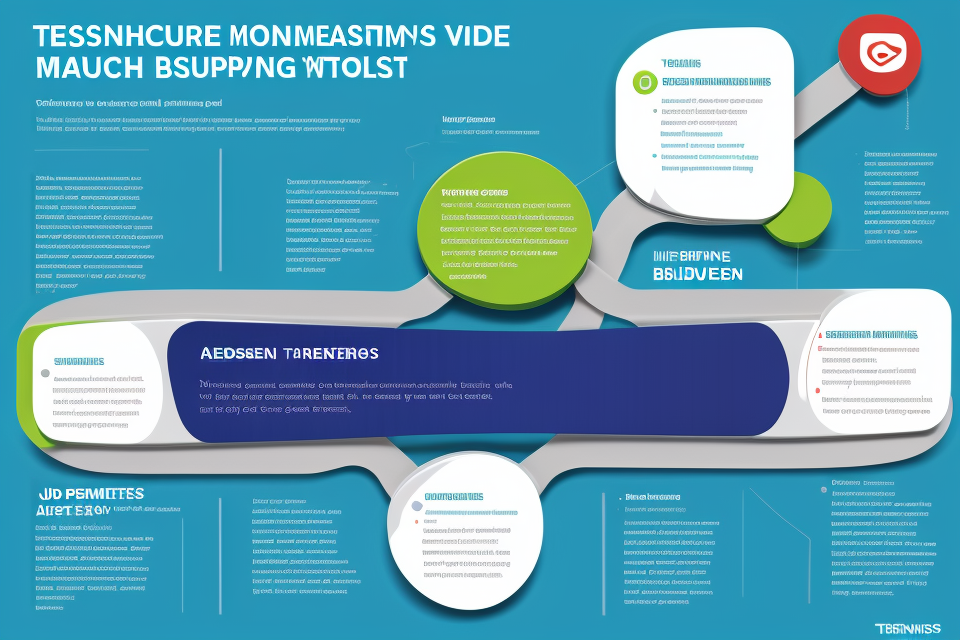Managing tasks can be a daunting task, especially when you have a lot on your plate. With so many task management tools available in the market, choosing the right one for your business can be overwhelming. In this guide, we will help you navigate through the maze of options and find the best task management tool for your business. We will discuss the key features to look for, the pros and cons of popular tools, and tips for making the right choice. So, let’s get started and find the ultimate task management tool that will boost your productivity and help you achieve your goals.
Understanding Task Management Tools
What are task management tools?
Task management tools are software applications designed to help individuals and teams organize, prioritize, and track tasks or projects. These tools offer a range of features that facilitate collaboration, communication, and productivity, streamlining the process of getting things done. By providing a centralized platform for task management, these tools help users to better manage their time, improve efficiency, and achieve their goals.
Task management tools can vary widely in terms of their features, pricing, and functionality. Some popular examples include Asana, Trello, and Monday.com. When choosing a task management tool, it’s essential to consider the specific needs of your business, as well as the size of your team, your budget, and your preferred method of collaboration.
Here are some key features to look for when evaluating task management tools:
- Task creation and assignment: The ability to create and assign tasks to team members, with options for setting deadlines, priorities, and labels.
- Task tracking and progress: Real-time visibility into task progress, including updates, status changes, and completion percentages.
- Collaboration and communication: Tools for team members to collaborate on tasks, share files, and communicate progress, including comments, notifications, and integrations with communication platforms like Slack or Microsoft Teams.
- Reporting and analytics: Reports and dashboards that provide insights into team performance, task completion rates, and project status.
- Integration with other tools: Compatibility with other tools and platforms your team uses, such as project management software, calendars, or email clients.
When selecting a task management tool, it’s also important to consider the user experience, ease of use, and scalability of the platform. The right tool should fit seamlessly into your existing workflows and help your team work more efficiently and effectively.
How do task management tools benefit businesses?
Task management tools provide numerous benefits to businesses of all sizes, streamlining their operations and enhancing productivity. Here are some key advantages:
- Improved collaboration: Task management tools allow team members to collaborate on projects and tasks, enabling them to share ideas, provide feedback, and track progress. This enhances communication and fosters a sense of teamwork, leading to better outcomes.
- Increased accountability: With task management tools, team members can see who is responsible for what, ensuring that everyone knows their role and is accountable for their actions. This promotes a culture of responsibility and helps prevent tasks from falling through the cracks.
- Enhanced productivity: By providing a centralized location for task management, these tools help teams stay focused on their goals and avoid distractions. They also enable managers to allocate resources more effectively, optimizing workflows and improving overall efficiency.
- Better time management: Task management tools often include features like timers, reminders, and calendars, which help teams manage their time more effectively. This ensures that tasks are completed on time and reduces the risk of missed deadlines.
- Better project visibility: With task management tools, managers can get a bird’s-eye view of all ongoing projects and tasks, allowing them to monitor progress, identify potential roadblocks, and make informed decisions. This improves project visibility and helps teams adapt to changing circumstances.
- Reduced stress: By simplifying task management and providing a clear overview of priorities, task management tools help reduce stress for both managers and team members. This enables everyone to focus on their work without being overwhelmed by competing demands.
- Scalability: Task management tools are designed to scale with your business, allowing you to add new users and projects as your organization grows. This ensures that your task management processes remain effective even as your business expands.
By incorporating task management tools into your business operations, you can enjoy these benefits and more, ultimately improving your team’s productivity and overall success.
Types of task management tools
Task management tools are software programs designed to help businesses streamline their workflow and increase productivity. There are various types of task management tools available in the market, each with its unique features and benefits.
Here are some of the most common types of task management tools:
- Project management tools: These tools are designed to help businesses manage large-scale projects. They provide features such as project timelines, resource allocation, and progress tracking.
- Team collaboration tools: These tools are designed to help teams work together more efficiently. They provide features such as real-time communication, file sharing, and task assignment.
- Time tracking tools: These tools are designed to help businesses track how their employees spend their time. They provide features such as time logs, productivity reports, and invoicing.
- Task management tools: These tools are designed to help businesses manage their daily tasks. They provide features such as to-do lists, prioritization, and reminders.
Each type of task management tool has its unique benefits and features, and businesses should choose the one that best fits their needs. It is important to consider the size of the business, the nature of the work, and the team’s specific requirements when choosing a task management tool.
Features to Consider When Choosing a Task Management Tool
Project planning and organization
When it comes to task management, project planning and organization are crucial features to consider. These features allow you to visualize your projects, create timelines, and assign tasks to team members. Here are some key factors to keep in mind when evaluating project planning and organization features in a task management tool:
Visual project planning
A good task management tool should allow you to create visual project plans that provide a clear overview of your projects. This includes the ability to create Gantt charts, Kanban boards, and calendars that display project timelines, milestones, and dependencies. With these visual aids, you can easily see how different tasks relate to each other and track progress over time.
Customizable project templates
Customizable project templates can save you time and help you stay organized. Look for a task management tool that offers a variety of project templates that you can customize to fit your specific needs. This may include project timelines, product launch plans, marketing campaigns, or software development projects. Customizable templates can help you streamline your project planning process and ensure that you don’t miss any important details.
Resource allocation and scheduling
Effective project planning requires the ability to allocate resources and schedule tasks based on team member availability and skill sets. Look for a task management tool that allows you to assign tasks to specific team members, track their availability, and adjust schedules as needed. This ensures that everyone is working on the right tasks at the right time, and that resources are being used efficiently.
Integration with other tools
To maximize efficiency, it’s important to choose a task management tool that integrates with other tools you use, such as project management software, CRM systems, or communication tools. Look for a tool that offers seamless integration with your existing workflow, so you can easily move between different tools without losing important data or context.
Real-time collaboration and communication
Finally, effective project planning and organization requires real-time collaboration and communication between team members. Look for a task management tool that allows you to communicate with team members directly within the platform, with features such as comments, notifications, and @mentions. This helps ensure that everyone is on the same page and that communication is streamlined and efficient.
Task assignment and collaboration
When choosing a task management tool for your business, it’s important to consider the features that will help your team collaborate and work together effectively. One of the key features to look for is task assignment and collaboration.
Task assignment is the process of assigning tasks to team members and ensuring that everyone knows what they need to do and when. A good task management tool should make it easy to assign tasks to specific team members, set deadlines, and track progress.
Collaboration, on the other hand, is the process of working together with your team to complete tasks. A good task management tool should provide features that enable your team to collaborate effectively, such as:
- Commenting and communication: The ability to leave comments and communicate with team members directly within the task management tool can help streamline communication and ensure that everyone is on the same page.
- File sharing: Sharing files and documents related to a task can help keep everyone up-to-date and ensure that everyone has access to the same information.
- Task discussion: Providing a dedicated space for discussing a task can help your team collaborate more effectively and come up with creative solutions.
- Task dependencies: When tasks are dependent on each other, it’s important to be able to see these dependencies and ensure that they are taken into account when assigning tasks.
By considering these features when choosing a task management tool, you can help your team collaborate more effectively and ensure that everyone is working together towards the same goals.
Time tracking and reporting
When choosing a task management tool, time tracking and reporting is a crucial feature to consider. Time tracking allows you to monitor how much time your team spends on each task, which can help you identify inefficiencies and areas for improvement. Here are some things to look for when evaluating time tracking and reporting features:
- Accurate time tracking: The tool should accurately track the time spent on each task, including start and end times, and the ability to add notes or descriptions for context.
- Time reports: The tool should generate accurate and easy-to-read time reports that show how much time was spent on each task, as well as overall time reports for the week, month, or year.
- Exporting data: The tool should allow you to easily export time data to a spreadsheet or other software for further analysis.
- Integration with payroll and invoicing: If your business bills clients based on the time spent on tasks, the tool should integrate with your payroll and invoicing software to streamline the process.
- Budget tracking: The tool should allow you to set budgets for tasks and projects, and alert you when those budgets are approaching or exceeded.
- Real-time tracking: The tool should allow you to track time in real-time, so you can see how much time is being spent on each task at any given moment.
- Customizable time tracking: The tool should allow you to customize time tracking fields, such as the ability to track time spent on phone calls or meetings.
- Time-off tracking: The tool should allow you to track time off, such as vacation or sick days, and how it affects task completion.
By considering these factors when evaluating time tracking and reporting features, you can choose a task management tool that will help you manage your team’s time effectively and efficiently.
Integration with other tools
When choosing a task management tool, it’s important to consider how well it integrates with other tools you use in your business. This is because having a seamless workflow can increase productivity and efficiency.
Here are some things to consider when evaluating a task management tool’s integration capabilities:
- Does it integrate with your project management software?
- Can it sync with your calendar and reminders?
- Does it work with your CRM or other business tools?
- Are there APIs available for custom integrations?
By taking these factors into account, you can ensure that your task management tool works well with your existing systems and doesn’t create any unnecessary roadblocks in your workflow.
It’s also important to consider the level of support offered by the task management tool provider when it comes to integrations. Some providers may offer extensive documentation and support for third-party integrations, while others may leave you to figure it out on your own. Make sure to evaluate the level of support offered when making your decision.
In conclusion, choosing a task management tool that integrates well with your existing systems is crucial for a seamless workflow. By considering the integration capabilities of each tool and evaluating the level of support offered, you can ensure that your task management tool works well with your business and doesn’t create any unnecessary roadblocks in your workflow.
Security and access control
When choosing a task management tool for your business, it is essential to consider the security and access control features. Here are some key factors to keep in mind:
- Data encryption: Look for a task management tool that uses end-to-end encryption to protect your data. This ensures that your sensitive information is secure and only accessible to authorized users.
- Two-factor authentication: Two-factor authentication adds an extra layer of security to your task management tool by requiring users to provide a second form of verification, such as a fingerprint or code sent to their phone, in addition to their password.
- Role-based access control: Role-based access control allows you to set different levels of access for different users based on their role in the company. This ensures that only authorized users have access to sensitive information and can perform certain tasks.
- Audit trails: An audit trail allows you to track who has accessed and made changes to your task management tool. This can be helpful for monitoring user activity and identifying any potential security breaches.
- Compliance with industry standards: Look for a task management tool that complies with industry standards for data security and privacy, such as SOC 2 or ISO 27001. This ensures that your data is being handled and protected in accordance with industry best practices.
By considering these security and access control features when choosing a task management tool, you can ensure that your business’s sensitive information is protected and that only authorized users have access to it.
Evaluating Task Management Tools
Comparing task management tools
When it comes to choosing the best task management tool for your business, comparing different options is crucial. It is important to evaluate each tool based on its features, functionality, and cost to ensure that it meets the specific needs of your business. Here are some key factors to consider when comparing task management tools:
- Feature Set: Different task management tools offer varying feature sets, so it’s important to evaluate each tool based on the specific features that are important to your business. For example, some tools may offer more advanced project management features, while others may focus more on team collaboration and communication. Consider which features are essential for your team and prioritize them when evaluating tools.
- Ease of Use: It’s important to choose a task management tool that is easy to use and intuitive for your team. Consider how easy it is to set up and manage tasks, assign tasks to team members, and track progress. Look for tools that have a user-friendly interface and provide training and support to help your team get up to speed quickly.
- Integration: Many task management tools integrate with other business applications, such as project management software, CRM systems, and email clients. Consider which integrations are important for your business and evaluate tools based on their compatibility with other applications.
- Cost: Task management tools can vary widely in cost, from free or low-cost options to more expensive enterprise-level solutions. Consider your budget and evaluate tools based on their cost and value. Keep in mind that while a more expensive tool may offer more features, it may not necessarily be the best option for your business.
- Customer Support: Good customer support is crucial when it comes to task management tools. Consider the level of support offered by each tool, including documentation, FAQs, and customer service. Look for tools that offer responsive and knowledgeable support to help you and your team get the most out of the tool.
By comparing different task management tools based on these key factors, you can make an informed decision that meets the specific needs of your business.
Assessing pricing and scalability
When choosing a task management tool for your business, it’s important to consider the pricing and scalability of the solution. The right tool should fit within your budget while also being able to grow and adapt with your company. Here are some factors to consider when assessing pricing and scalability:
Subscription-based pricing
Many task management tools offer subscription-based pricing models, which can be more cost-effective than purchasing a license outright. However, it’s important to carefully review the pricing tiers and choose the one that best fits your needs. Consider the number of users, features required, and support options when selecting a subscription tier.
Pay-as-you-go pricing
Pay-as-you-go pricing can be a good option for businesses with fluctuating workloads or those just starting out. This pricing model allows you to pay only for the resources you use, rather than committing to a set number of users or features. However, it’s important to ensure that the pay-as-you-go pricing model is transparent and easy to understand.
Tiered pricing
Some task management tools offer tiered pricing, which provides different levels of features and support based on the pricing tier. This can be a good option for businesses that require a specific set of features or those with different teams or departments that need access to the tool. However, it’s important to carefully review the feature sets and support options at each tier to ensure that you’re getting the best value for your money.
Scalability
It’s important to choose a task management tool that can grow and adapt with your business. Look for solutions that offer scalability options, such as the ability to add users or features as needed. Additionally, consider the integration options with other tools and systems, as these can impact the scalability of the solution.
Budget
Finally, consider your budget when assessing pricing and scalability. Task management tools can range from free or low-cost options to enterprise-level solutions that require a significant investment. It’s important to choose a tool that fits within your budget while still providing the features and support you need.
Determining ease of use and adoption
When choosing a task management tool for your business, it’s important to consider the ease of use and adoption. Here are some factors to consider:
- User interface: The tool should have a user-friendly interface that is easy to navigate. This will help ensure that your team can start using the tool quickly and efficiently.
- Customization: The tool should be customizable to fit the specific needs of your business. This can include customizing workflows, creating custom fields, and setting up automation rules.
- Training and support: The tool should come with comprehensive training and support materials. This will help ensure that your team can learn how to use the tool effectively and efficiently.
- Integration: The tool should integrate seamlessly with other tools and systems that your business relies on. This will help ensure that your team can continue to work efficiently and without interruption.
By considering these factors, you can determine the ease of use and adoption of a task management tool and choose the best one for your business.
Checking customer support and resources
When it comes to choosing the best task management tool for your business, it’s important to consider the level of customer support and resources that are available. A good task management tool should offer a variety of resources, such as documentation, tutorials, and webinars, to help you get started and use the tool effectively. Additionally, the tool should have a responsive customer support team that can answer your questions and provide assistance when needed. Here are some things to look for when evaluating the customer support and resources offered by a task management tool:
- Comprehensive documentation: The tool should have detailed documentation that covers all aspects of the software, including setup, configuration, and usage. This documentation should be easy to find and accessible online.
- Tutorials and webinars: The tool should offer tutorials and webinars to help you learn how to use the software effectively. These resources should be available online and should cover a range of topics, from basic usage to advanced features.
- Responsive customer support: The tool should have a customer support team that is responsive and willing to help. This team should be available via email, phone, or chat, and should be able to answer your questions quickly and accurately.
- Community support: The tool should have a community of users who can offer support and advice. This community can be found on the tool’s website or on social media platforms.
- Regular updates and improvements: The tool should be regularly updated and improved to ensure that it remains effective and up-to-date. This can be a sign of a committed and dedicated company that is invested in the success of its customers.
By considering these factors when evaluating the customer support and resources offered by a task management tool, you can ensure that you choose a tool that will meet the needs of your business and help you stay organized and productive.
Making the Decision: Selecting the Best Task Management Tool for Your Business
Considering your unique needs and workflow
When it comes to choosing the best task management tool for your business, it’s important to consider your unique needs and workflow. This means taking into account factors such as the size of your team, the complexity of your projects, and the specific features and functionalities that you require.
Here are some key considerations to keep in mind when selecting a task management tool:
- Team size and structure: If you have a large team, you’ll want to choose a tool that can accommodate multiple users and allows for easy collaboration and communication. If you have a smaller team, you may be able to get by with a more basic tool.
- Project complexity: If you work on complex projects that require a lot of organization and coordination, you’ll want to choose a tool that offers advanced features such as task dependencies, project calendars, and customizable workflows.
- Features and functionalities: Different task management tools offer different features and functionalities, so it’s important to choose a tool that meets your specific needs. For example, if you need to track time spent on tasks, you’ll want to choose a tool that offers time tracking functionality. If you need to integrate with other tools you use, you’ll want to choose a tool that offers integrations with those tools.
By considering your unique needs and workflow, you can ensure that you choose a task management tool that will help you and your team stay organized, focused, and productive.
Creating a pilot plan for implementation
Implementing a new task management tool in your business can be a daunting task. To ensure a smooth transition, it is essential to create a pilot plan that outlines the steps involved in implementing the new tool. The pilot plan should include the following:
Identifying the right team members
The success of the pilot plan depends on the team members involved. Identify the team members who will be using the new tool and ensure they are representative of the different departments in your business. These team members should be willing to provide feedback and be open to learning new ways of working.
Defining the scope of the pilot
Define the scope of the pilot plan by outlining the specific tasks and projects that the new tool will be used for. This will help to ensure that the pilot plan is focused and achievable within a specific timeframe.
Setting up the new tool
Once the team members and scope have been identified, it is time to set up the new tool. This involves configuring the tool to meet the specific needs of your business and providing training to the team members involved in the pilot plan. It is essential to provide adequate training to ensure that team members can use the tool effectively and efficiently.
Establishing a feedback mechanism
Establishing a feedback mechanism is crucial to the success of the pilot plan. This can be done through regular check-ins with the team members involved in the pilot plan or by providing a feedback form that can be completed at the end of the pilot plan. The feedback should focus on the effectiveness of the new tool, any challenges encountered, and suggestions for improvement.
Evaluating the pilot plan
After the pilot plan has been completed, it is essential to evaluate its success. This involves reviewing the feedback received from the team members involved in the pilot plan and assessing whether the tool has met the specific needs of your business. If the pilot plan has been successful, it can be scaled up and implemented across the entire business. If the pilot plan has not been successful, it may be necessary to revisit the decision and consider alternative tools.
In conclusion, creating a pilot plan for the implementation of a new task management tool is essential to ensure a smooth transition. By identifying the right team members, defining the scope of the pilot, setting up the new tool, establishing a feedback mechanism, and evaluating the pilot plan, you can ensure that the new tool meets the specific needs of your business.
Evaluating success and making adjustments
When it comes to choosing the best task management tool for your business, it’s important to not only consider the features and functionality of the tool, but also how well it aligns with your company’s goals and objectives. In order to ensure that you’re getting the most out of your task management tool, it’s crucial to evaluate its success and make adjustments as needed.
One way to evaluate the success of your task management tool is to track key performance indicators (KPIs) such as task completion rates, team productivity, and project timelines. By regularly monitoring these metrics, you can gain a better understanding of how well your team is using the tool and identify any areas where improvements can be made.
In addition to tracking KPIs, it’s also important to gather feedback from your team on their experience using the tool. This can be done through regular surveys or one-on-one check-ins with team members. By listening to their feedback and incorporating their suggestions, you can ensure that the tool is meeting their needs and helping them to be more productive.
If you find that the task management tool isn’t meeting your team’s needs or isn’t delivering the desired results, it may be necessary to make adjustments or even switch to a different tool. This can be a difficult decision, but it’s important to prioritize the success of your team and the goals of your business.
When making adjustments to your task management tool, it’s important to consider the following factors:
- User experience: The tool should be easy to use and navigate, with a user-friendly interface that makes it simple for team members to complete tasks and manage their workload.
- Integration: The tool should integrate seamlessly with other tools and systems used by your team, such as project management software or email clients.
- Customization: The tool should be customizable to meet the specific needs of your team and your business, with the ability to add or remove features as needed.
By regularly evaluating the success of your task management tool and making adjustments as needed, you can ensure that your team is equipped with the tools and resources they need to be productive and successful.
Task Management Tool Recommendations
Overview of recommended task management tools
When it comes to task management tools, there are many options available in the market. It can be overwhelming to choose the right tool for your business. Here are some of the recommended task management tools that can help you streamline your tasks and increase productivity:
Asana
Asana is a popular task management tool that helps teams to manage and track their tasks in one place. It offers a variety of features such as project management, team collaboration, and task assignment. Asana also has a mobile app that allows users to access their tasks on the go.
Trello
Trello is a visual task management tool that uses boards, lists, and cards to organize tasks. It is a great tool for teams that need to collaborate on projects and track their progress. Trello also has a variety of integrations with other tools such as Google Drive and Slack.
Monday.com
Monday.com is a work operating system that allows teams to manage all their work in one place. It offers a variety of features such as project management, team collaboration, and time tracking. Monday.com also has a customizable dashboard that allows users to track their progress and identify areas for improvement.
ClickUp
ClickUp is a task management tool that offers a variety of features such as project management, team collaboration, and time tracking. It also has a customizable dashboard that allows users to track their progress and identify areas for improvement. ClickUp also has a mobile app that allows users to access their tasks on the go.
Wrike
Wrike is a task management tool that offers a variety of features such as project management, team collaboration, and time tracking. It also has a customizable dashboard that allows users to track their progress and identify areas for improvement. Wrike also has a variety of integrations with other tools such as Google Drive and Microsoft Teams.
Overall, these are just a few of the recommended task management tools that can help businesses streamline their tasks and increase productivity. It is important to evaluate your business needs and choose a tool that fits your team’s workflow and preferences.
Comparing features and pricing
When it comes to choosing the best task management tool for your business, comparing features and pricing is a crucial step. It’s important to consider what features are most important to your team and which tools offer them at the best price.
Here are some things to keep in mind when comparing task management tools:
- User-friendliness: Look for a tool that is easy to use and navigate, with an intuitive interface that makes it easy for your team to get started.
- Customization: Consider whether the tool allows you to customize workflows, templates, and other features to fit your team’s specific needs.
- Collaboration: Assess whether the tool offers collaboration features such as commenting, tagging, and task assignment, which can help your team work together more effectively.
- Reporting and analytics: Consider whether the tool provides robust reporting and analytics features that can help you track progress and identify areas for improvement.
- Pricing: Compare the pricing of different tools to ensure that you’re getting the best value for your money.
By taking the time to compare features and pricing, you can ensure that you choose a task management tool that meets the unique needs of your business and helps your team work more efficiently and effectively.
Selecting the best task management tool for your business
Choosing the right task management tool is crucial for the success of your business. With so many options available, it can be overwhelming to decide which one is the best fit for your needs. Here are some tips to help you select the best task management tool for your business:
Define your business needs
The first step in selecting the best task management tool is to define your business needs. What are your goals and objectives? What features do you need to manage tasks effectively? Make a list of the must-have features and prioritize them based on their importance.
Consider your team size and structure
The size and structure of your team can also play a role in choosing the best task management tool. If you have a small team, you may prefer a simple tool that is easy to use and navigate. On the other hand, if you have a large team with multiple departments, you may need a more complex tool that can handle complex tasks and workflows.
Evaluate your budget
Task management tools can vary widely in price, from free to several hundred dollars per month. Consider your budget when selecting a tool, and make sure it fits within your overall business expenses. Keep in mind that a more expensive tool may offer more features and capabilities, but it may not necessarily be the best fit for your business needs.
Evaluate the user interface and user experience
The user interface and user experience are critical factors to consider when selecting a task management tool. The tool should be easy to use and navigate, with a clean and intuitive design. The interface should be customizable to fit your team’s preferences and workflows.
Evaluate the integrations and compatibility
Task management tools should integrate seamlessly with other software and tools you use in your business. Consider the compatibility of the tool with your existing systems, such as project management software, communication tools, and file storage platforms.
Consider the customer support and community
Finally, consider the customer support and community around the task management tool. Look for a tool that offers responsive and helpful customer support, as well as a strong community of users who can offer guidance and advice. A good task management tool should be a valuable resource for your team, not just a tool for managing tasks.
FAQs
1. What is a task management tool?
A task management tool is a software application that helps individuals and teams to plan, organize, and manage their tasks and projects more efficiently. These tools typically include features such as task lists, calendars, deadlines, prioritization, file attachment, and collaboration.
2. Why do I need a task management tool?
A task management tool can help you to stay organized, prioritize your tasks, and manage your time more effectively. It can also help you to collaborate with your team members, communicate project status, and track progress. With a task management tool, you can improve your productivity and achieve your goals more easily.
3. What are the most popular task management tools?
There are many task management tools available, and some of the most popular ones include Asana, Trello, Monday.com, Wrike, and Basecamp. Each tool has its own unique features and capabilities, so it’s important to choose the one that best fits your needs.
4. How do I choose the best task management tool for my business?
Choosing the best task management tool for your business depends on several factors, including your team size, budget, and specific requirements. Here are some key considerations to keep in mind:
* Ease of use: The tool should be easy to use and intuitive, with a user-friendly interface that allows you to quickly navigate and access the features you need.
* Features: Consider the features that are most important to your business, such as task prioritization, calendar integration, file attachment, and collaboration tools.
* Integration: Check if the tool integrates with other applications that you use, such as Google Calendar, Dropbox, or Slack.
* Pricing: Compare the pricing plans of different tools and choose the one that fits your budget.
* Customer support: Consider the level of customer support offered by the tool provider, including documentation, forums, and phone or email support.
5. How can I train my team to use a task management tool?
To ensure that your team can use the task management tool effectively, it’s important to provide training and support. Here are some tips:
* Start with a trial period: Before committing to a particular tool, try it out with a small group of team members to see how it works and if it meets your needs.
* Provide training materials: Create documentation, videos, or webinars to help your team learn how to use the tool.
* Schedule training sessions: Set up training sessions to walk your team through the tool’s features and answer any questions they may have.
* Encourage feedback: Encourage your team to provide feedback on the tool and suggest improvements.
* Offer ongoing support: Provide ongoing support to your team, including answering questions, troubleshooting issues, and providing tips and best practices.