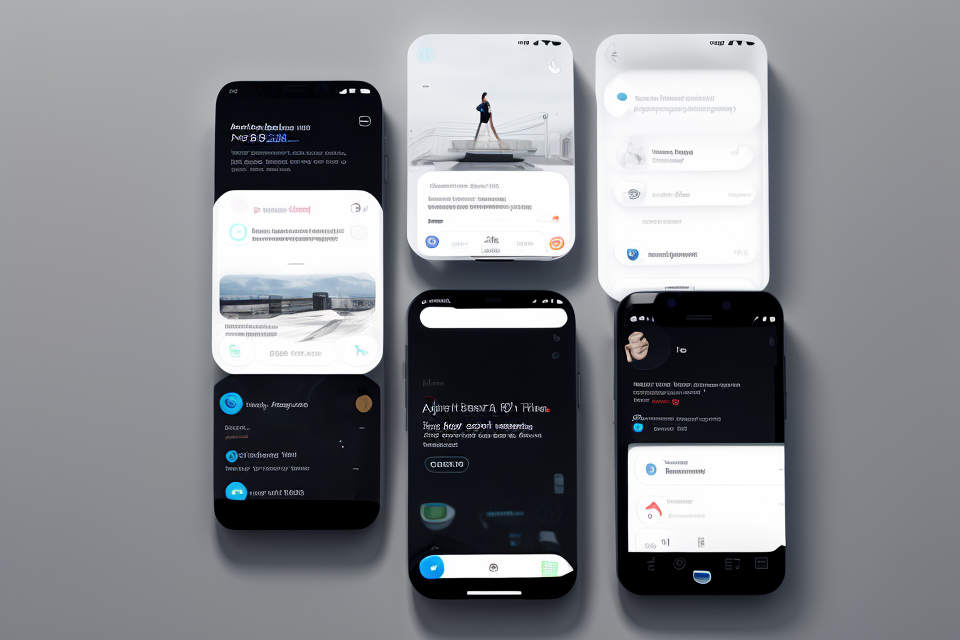In today’s fast-paced world, it’s easy to get overwhelmed with tasks and forget important deadlines. Thankfully, technology has made it easier than ever to stay organized and on top of your to-do list. There are numerous apps available that can remind you of upcoming tasks, appointments, and deadlines, making it easier to manage your time and increase productivity. Whether you’re looking for a simple reminder app or a more comprehensive organization tool, there’s an app out there that can help you stay on track. In this article, we’ll explore some of the best apps for reminders and organization, so you can say goodbye to missed deadlines and hello to increased efficiency.
The Importance of Reminders and Organization in Our Daily Lives
The benefits of staying organized
Staying organized is essential in our daily lives as it can help us achieve more tasks, reduce stress levels, and provide us with more free time. Here are some of the benefits of staying organized:
- Improved productivity: When we are organized, we can focus on the task at hand without worrying about missing deadlines or forgetting important details. This can lead to improved productivity, which can help us achieve more in less time.
- Reduced stress levels: Being disorganized can lead to feelings of anxiety and stress, which can negatively impact our mental and physical health. By staying organized, we can reduce these feelings and enjoy a more relaxed and stress-free life.
- More free time: When we are organized, we can complete tasks more efficiently, which can give us more free time to enjoy our hobbies and spend time with loved ones. This can help us achieve a better work-life balance and improve our overall quality of life.
Why reminders are essential
In today’s fast-paced world, it’s easy to get overwhelmed with tasks and responsibilities. This is where reminders come in handy. They help us stay on top of our to-do lists and ensure that we don’t miss any important deadlines. Here are some reasons why reminders are essential for our daily lives:
- Helps to prioritize tasks: With so many tasks to complete, it can be challenging to determine which ones are the most important. Reminders help us prioritize our tasks by alerting us to the most urgent and critical tasks first. This ensures that we focus on the most important tasks and avoid getting bogged down by less important ones.
- Keeps track of deadlines: Deadlines are crucial to ensuring that we complete our tasks on time. Reminders help us keep track of upcoming deadlines and ensure that we complete our tasks before they’re due. This prevents us from missing deadlines and ensures that we meet our commitments.
- Ensures important tasks are not forgotten: It’s easy to forget about important tasks, especially if they’re not urgent or critical. Reminders help us remember important tasks that might otherwise be forgotten. This ensures that we complete all our tasks and don’t miss anything critical.
Overall, reminders are essential for staying organized and ensuring that we complete all our tasks on time. By using reminders, we can stay on top of our to-do lists and ensure that we don’t miss any critical deadlines.
Top Apps for Reminders and Organization
1. Todoist
Features
- Task management and prioritization
- Reminders and notifications
- Integration with other apps
Pros
- User-friendly interface
- Wide range of features
- Highly customizable
Cons
- Limited free version
Todoist is a highly regarded task management app that is known for its user-friendly interface and wide range of features. The app allows users to easily create and manage tasks, as well as prioritize them based on their importance. Todoist also offers reminders and notifications to ensure that users never miss a deadline. Additionally, the app integrates with other apps, such as Google Calendar and Evernote, making it easy to stay organized.
One of the main advantages of Todoist is its customization options. Users can customize their tasks with labels, priorities, and due dates, and can also set reminders and notifications to ensure that they never miss a deadline. Additionally, the app’s interface is intuitive and easy to navigate, making it a great option for users who are new to task management apps.
While Todoist offers a lot of great features, it is important to note that the app’s free version is limited. Users who want access to all of the app’s features will need to upgrade to a paid subscription. Despite this limitation, Todoist remains a popular choice for those looking for a reliable and easy-to-use task management app.
2. Google Keep
- Note-taking and reminders
- Tagging and categorization
-
Integration with other Google apps
-
Free and easy to use
- Good for simple reminders and notes
-
Seamless integration with Google apps
-
Limited features compared to other apps
Google Keep is a popular note-taking and reminder app that offers a variety of features to help users stay organized. With its simple and intuitive interface, users can easily create notes and set reminders for important tasks.
One of the key features of Google Keep is its ability to tag and categorize notes, making it easy to find important information when needed. Additionally, the app integrates seamlessly with other Google apps, such as Google Calendar and Google Tasks, allowing users to keep all their information in one place.
Google Keep is free to use and available on both desktop and mobile devices. Its ease of use and seamless integration with other Google apps make it a great option for those looking for a simple reminder and note-taking app. However, it’s worth noting that Google Keep has limited features compared to other apps on the market, so it may not be the best option for more complex organizational needs.
3. Trello
- Boards, lists, and cards for task management
-
Due dates and reminders
-
Visual and easy to use
- Good for team collaboration
-
Offers a free version
-
May be too simple for some users
Trello is a popular project management tool that can also be used for task management and organization. It offers boards, lists, and cards that can be used to keep track of tasks and their due dates. Trello also provides reminders for upcoming deadlines, which can help ensure that tasks are completed on time.
One of the main advantages of Trello is its visual and easy-to-use interface. The boards, lists, and cards make it easy to organize tasks and see at a glance what needs to be done. This makes it a great option for team collaboration, as team members can easily see what tasks are assigned to them and what the deadlines are.
Another pro of Trello is that it offers a free version, which can be a great way to try out the app before committing to a paid plan. However, some users may find that Trello is too simple for their needs, and may prefer a more robust task management app.
4. Evernote
Evernote is a comprehensive app that offers a range of features for note-taking, task management, and reminders. It also has a search functionality that allows users to quickly find important information. Additionally, Evernote can be integrated with other apps, making it a versatile tool for organizing one’s personal and professional life.
One of the biggest advantages of Evernote is its versatility. It can be used for everything from taking notes on a book to creating a to-do list for work. The app is also highly customizable, allowing users to tailor it to their specific needs. Another plus is that Evernote offers a free version, which includes many of the app’s key features.
While Evernote has many strengths, it can also be overwhelming for some users. The app’s extensive feature set can be intimidating, and it may take some time to learn how to use it effectively. Additionally, some users have reported that the app can be slow or unresponsive at times.
Overall, Evernote is a powerful app that can help users stay organized and on top of their tasks. Its comprehensive set of features, customization options, and free version make it a popular choice for many people. However, it may not be the best option for everyone, particularly those who prefer a simpler, more streamlined approach to organization.
5. Focus@Will
- Background music for productivity and focus: Focus@Will offers a range of instrumental music tracks that are specifically designed to help you focus and increase your productivity. The music is scientifically proven to help improve your cognitive abilities and increase your ability to concentrate.
- Customizable playlists: You can create your own playlists or choose from pre-made playlists based on your current task or mood. The app also has a feature that allows you to customize the music tracks by selecting your preferred tempo, genre, and intensity.
- No ads or interruptions: Focus@Will is ad-free and provides uninterrupted music tracks that won’t distract you from your work.
- Can improve focus and productivity: The app’s background music tracks have been shown to improve focus and productivity in users. The customizable playlists and lack of interruptions also contribute to an environment that promotes concentration.
- Offers a free version: Focus@Will offers a free version that includes a limited number of music tracks. The free version also allows you to create custom playlists and set timers.
- May not work for everyone: While the app has been shown to improve focus and productivity in many users, it may not work for everyone. Some people may find the music distracting or unhelpful in increasing their focus.
6. RescueTime
RescueTime is a popular app that helps users track their time spent on websites and apps, set goals, and receive reminders to stay on track. With its detailed reports and insights, RescueTime is a valuable tool for anyone looking to improve their productivity and eliminate time-wasting habits.
- Time tracking: RescueTime tracks the amount of time spent on websites and apps, providing users with a detailed breakdown of their activity.
- Goal setting and reminders: Users can set goals for their daily, weekly, or monthly productivity and receive reminders to stay on track.
-
Reports and insights: RescueTime provides detailed reports and insights into users’ activity, helping them identify time-wasting habits and areas for improvement.
-
Helps to identify time-wasting habits: RescueTime provides users with a detailed breakdown of their activity, helping them identify time-wasting habits and areas for improvement.
-
Offers a free version: RescueTime offers a free version that allows users to track their time and set goals, making it accessible to users on a budget.
-
May be too detailed for some users: RescueTime provides a lot of detailed information, which can be overwhelming for some users. Some users may find the app too detailed and prefer a simpler, more straightforward app.
Making the Most of Your Reminder App
Choosing the right app for your needs
Choosing the right app for your needs is crucial to ensure that you never miss a task again. To make the most of your reminder app, consider the following factors:
- Features: Consider the features that are essential to your needs. For example, some apps may offer more advanced scheduling options, while others may have more customization features. Think about what features are important to you and how they can help you stay organized.
- Compatibility: Ensure that the app is compatible with your device and operating system. This will ensure that you can access the app from anywhere and at any time.
- User Interface: The user interface of the app should be easy to navigate and understand. A simple and intuitive interface can make a big difference in how quickly you can use the app and complete your tasks.
- Customization: Some apps offer more customization options than others. Consider whether you need to customize the app to fit your specific needs. For example, some apps allow you to set custom reminder sounds or create custom categories for your tasks.
- Privacy: If you are storing sensitive information on the app, consider the app’s privacy policy. Ensure that the app has robust security measures in place to protect your data.
- Cost: Some apps offer free versions, while others require a subscription. Consider whether the cost of the app is worth the benefits it offers.
It is important to test out different apps before committing to one. This will help you determine which app works best for your needs and preferences. By choosing the right app, you can ensure that you never miss a task again and stay organized and productive.
Setting up and customizing your app
When it comes to getting the most out of your reminder app, setting it up and customizing it to suit your needs is crucial. Here are some tips to help you get started:
Set up reminders and notifications
The first step in setting up your reminder app is to set up reminders and notifications. Most reminder apps allow you to set up reminders for specific tasks or events, and many also allow you to set up notifications to remind you of upcoming deadlines or events. To set up reminders and notifications, follow the app’s instructions for creating new reminders and notifications.
Customize the interface to suit your needs
Once you have set up your reminders and notifications, the next step is to customize the app’s interface to suit your needs. This may include changing the font size or color scheme, rearranging the layout of the app, or adding new widgets or features. Most reminder apps offer a range of customization options, so take some time to explore the app’s settings and options to find what works best for you.
Some reminder apps also offer integrations with other apps or services, such as calendar apps or productivity tools. These integrations can help you streamline your workflow and stay organized, so be sure to explore any available integrations to see if they can help you be more productive.
By setting up and customizing your reminder app, you can ensure that you never miss a task or deadline again. Take some time to explore the app’s settings and options to find what works best for you, and use the app’s reminders and notifications to stay on top of your tasks and responsibilities.
Integrating your app into your daily routine
- Use the app consistently
One of the most important things you can do to ensure that you never miss a task again is to use your reminder app consistently. This means that you should open the app every day and check your tasks, update them if necessary, and make sure that you are on track to completing them on time. By making this a daily habit, you will be able to stay on top of your tasks and ensure that you never miss anything important.
- Make it a habit to check and update your tasks regularly
In addition to using the app consistently, it is also important to make it a habit to check and update your tasks regularly. This means that you should take a few minutes each day to review your tasks, see if there are any that need to be completed, and update them if necessary. By making this a regular habit, you will be able to stay organized and on top of your tasks, ensuring that you never miss anything important.
Another helpful tip is to set reminders for yourself within the app. This way, you can be alerted when a task is due or when you need to follow up on something. This can help you stay on track and ensure that you never miss a deadline.
By following these tips, you can ensure that you never miss a task again. By using your reminder app consistently, making it a habit to check and update your tasks regularly, and setting reminders for yourself, you can stay organized and on top of your tasks, ensuring that you never miss anything important.
FAQs
1. What are some popular apps for setting reminders and staying organized?
There are several popular apps available for setting reminders and staying organized, including Google Keep, Todoist, Wunderlist, and Any.do. These apps allow you to create to-do lists, set reminders for specific tasks, and keep track of your progress.
2. How do I choose the right app for me?
When choosing an app for reminders and organization, consider your specific needs and preferences. Do you want an app that syncs across multiple devices, or one that offers a simple, user-friendly interface? Are you looking for an app with a wide range of features, or one that focuses on just the basics? Take some time to research and try out different apps to find the one that works best for you.
3. Can these apps be integrated with other productivity tools?
Many reminder and organization apps can be integrated with other productivity tools, such as calendar apps and project management software. This can help you stay even more organized and ensure that you never miss a task or deadline. Be sure to check the app’s compatibility with other tools before deciding whether it’s the right fit for you.
4. Are these apps secure and private?
Most reminder and organization apps use encryption and other security measures to protect your data. However, it’s always a good idea to read reviews and do your own research to ensure that an app is trustworthy and respects your privacy. Some apps may also offer additional security features, such as two-factor authentication, to further protect your information.
5. How much do these apps cost?
The cost of reminder and organization apps can vary widely, from free to several dollars per month. Some apps offer basic features for free, while charging a fee for premium features such as syncing across multiple devices or adding team collaboration tools. Be sure to read the app’s pricing information carefully before downloading to ensure that it fits within your budget.